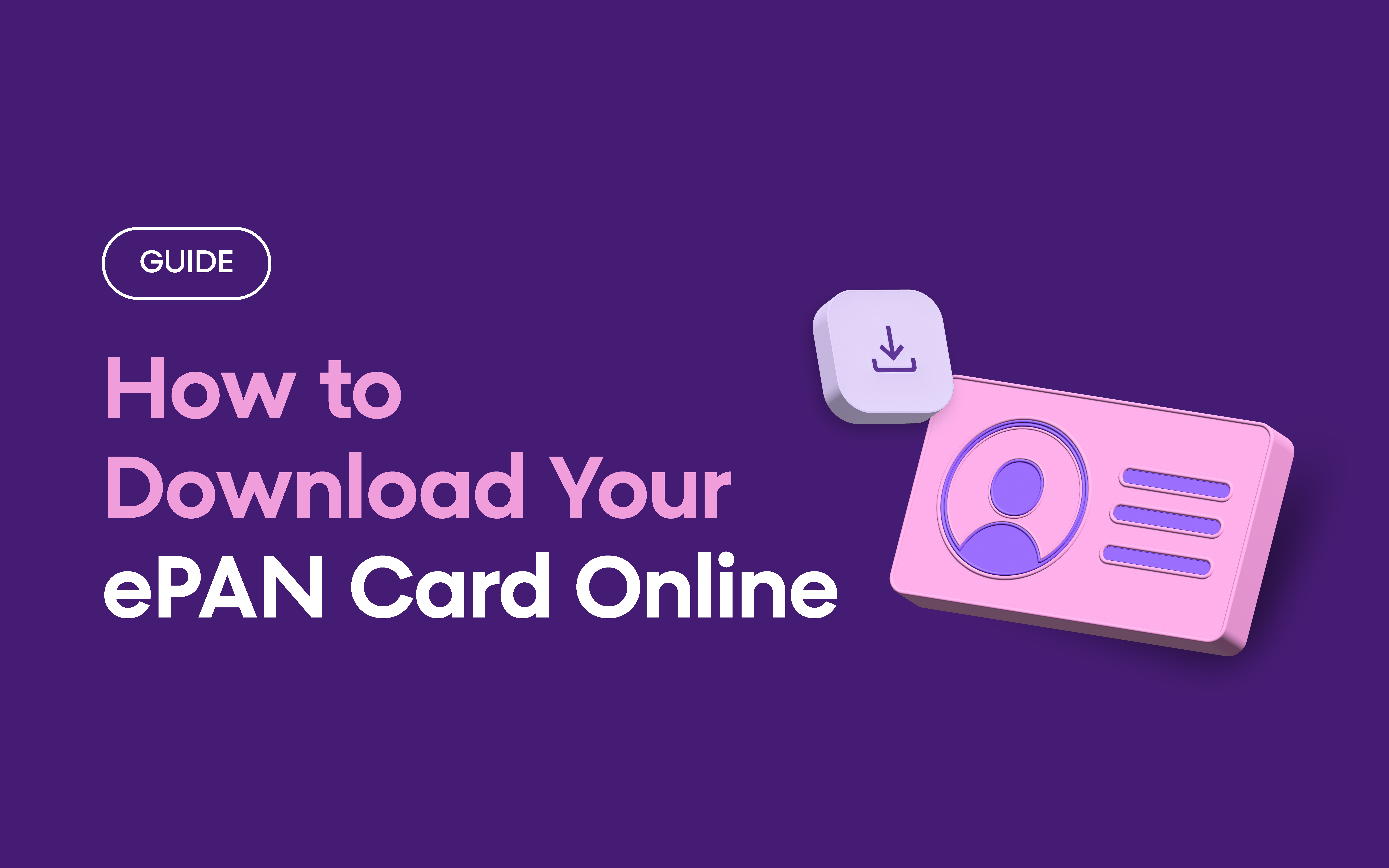An e-PAN (electronic Permanent Account Number) brings essential identification into the digital age. This paperless format provides instant access to banking, investments, and tax filing procedures – all from your digital devices.
Having instant access to your PAN card can be a lifesaver. Whether you’re opening a new bank account or filing your taxes, your e-PAN is just a few clicks away. Best of all, you can download it instantly from home—no paperwork, no queues.
Understanding e-PAN
An e-PAN is exactly what it sounds like – a digital version of your physical PAN card. It contains all the same information as your physical card but exists in a PDF format that you can store on your phone or computer.
If you don’t already have a PAN card, you can easily get your e-PAN from the Income Tax Website using your Aadhaar and its registered mobile number. The entire process is online, completely free, and paperless.
The advantage of an e-PAN is that it’s accepted everywhere your physical PAN card is. Banks, tax authorities, and other financial institutions recognize it as a valid document. It’s particularly useful when:
- Opening bank accounts
- Filing income tax returns
- Applying for loans
- Completing KYC procedures
- Making high-value purchases
Why Download Your e-PAN?
Having quick access to your e-PAN can be crucial in unexpected situations. Here’s why downloading and keeping it handy is a smart choice:
- Emergency access
Imagine you’re at the bank, ready to make an important transaction, when you realize your PAN card is in your other wallet. With an e-PAN saved on your phone, you’re covered.
- Lost card situations
If your physical PAN card goes missing, having an e-PAN means you can still carry out important financial tasks while waiting for a replacement.
- Digital documentation
In our increasingly paperless world, having a digital version of your PAN card makes it easier to submit documents online for various services.
Step-By-Step Guide to Download e-PAN
You can download your e-PAN card online through the Income Tax website. Here’s how:
Step 1: Go to the official Income Tax Portal and click instant e-PAN in the e-Filing portal homepage.
Step 2: Click on the “Get new e-PAN” option.
Step 3: On that page, enter your Aadhaar number, select the I confirm that checkbox, and click ‘Continue.’
Step 4: On the OTP validation page, click I have read the consent terms and agree to proceed further. Click Continue.
Step 5: Enter the OTP sent to your Aadhaar-registered mobile number, read and accept the T&C, and click ‘Continue.’ The OTP is valid for 15 minutes, and you have three attempts to enter it correctly.
Step 6: Your personal details from your Aadhaar card will appear on the screen. Verify the information, provide a confirmation for the same, and click ‘Continue.’
Step 7: An acknowledgment number will appear on the screen and will also be sent to you via SMS immediately.
Source: https://www.incometax.gov.in/iec/foportal/help/how-to-generate-instant-e-pan
Having an e-PAN is a practical and secure way to keep your important financial details at hand. Whether you choose to keep your physical PAN card or rely on the e-PAN, having both ensures you’re always prepared.
Frequently Asked Questions
1. What is an e-PAN, and how is it different from a physical PAN card?
An e-PAN is a digital version of your Permanent Account Number (PAN) card. It serves the same purpose as the physical PAN card but is available electronically, making it quicker and more convenient to access.
2. How can I download my e-PAN?
You can download your e-PAN by visiting the official Income Tax website with your PAN or acknowledgment number and verifying your identity using OTP. Once processed, your e-PAN will be sent to your registered email.
3. Is the e-PAN valid for all official purposes?
Yes, e-PAN is valid for all official purposes where a PAN card is required. It holds the same legal status as the physical card.
4. Can I update my e-PAN details online?
Yes, you can update your e-PAN details by submitting a request through the official portal. After verification, your details will be updated, and a new e-PAN will be issued to you.