CONNECTED BANKING
Make Business Payments Easy With Axis Bank Connected Banking
Connect your Axis Bank current account with Open to save hundreds of hours on managing business payments. Manage bills and invoices, track cashflow, and reconcile payments - all on Open.
How It Works
Initiate Linking Of Bank
Initiate linking of your bank accounts from the Open dashboard.
Approve Your Connection
Approve linking requests digitally by logging into the Internet banking portal of your bank or visiting your bank branch.
Experience Connected Banking
Make payments or receive payments from vendors or view balances in your bank accounts directly from the Open Dashboard.
Simplify Your Vendor Payouts with Open
Pay, Manage and reconcile your business payments by connecting your Axis Bank current account and accounting software
How It Works
Add bill or invoice details.
STEP 1
Take a photo, sync with your accounting software or send invoices directly to your Pay inbox.
Select payment method.
STEP 2
Choose payment delivery.
STEP 3
How It Works
1. Add Bill Details
Upload, import or create vendor bills in a few clicks
2. Pay Bills
Instantly pay bills from your connected bank accounts
3. Reconcille Payments
Auto-reconcile payments with bills and sync with accounting software
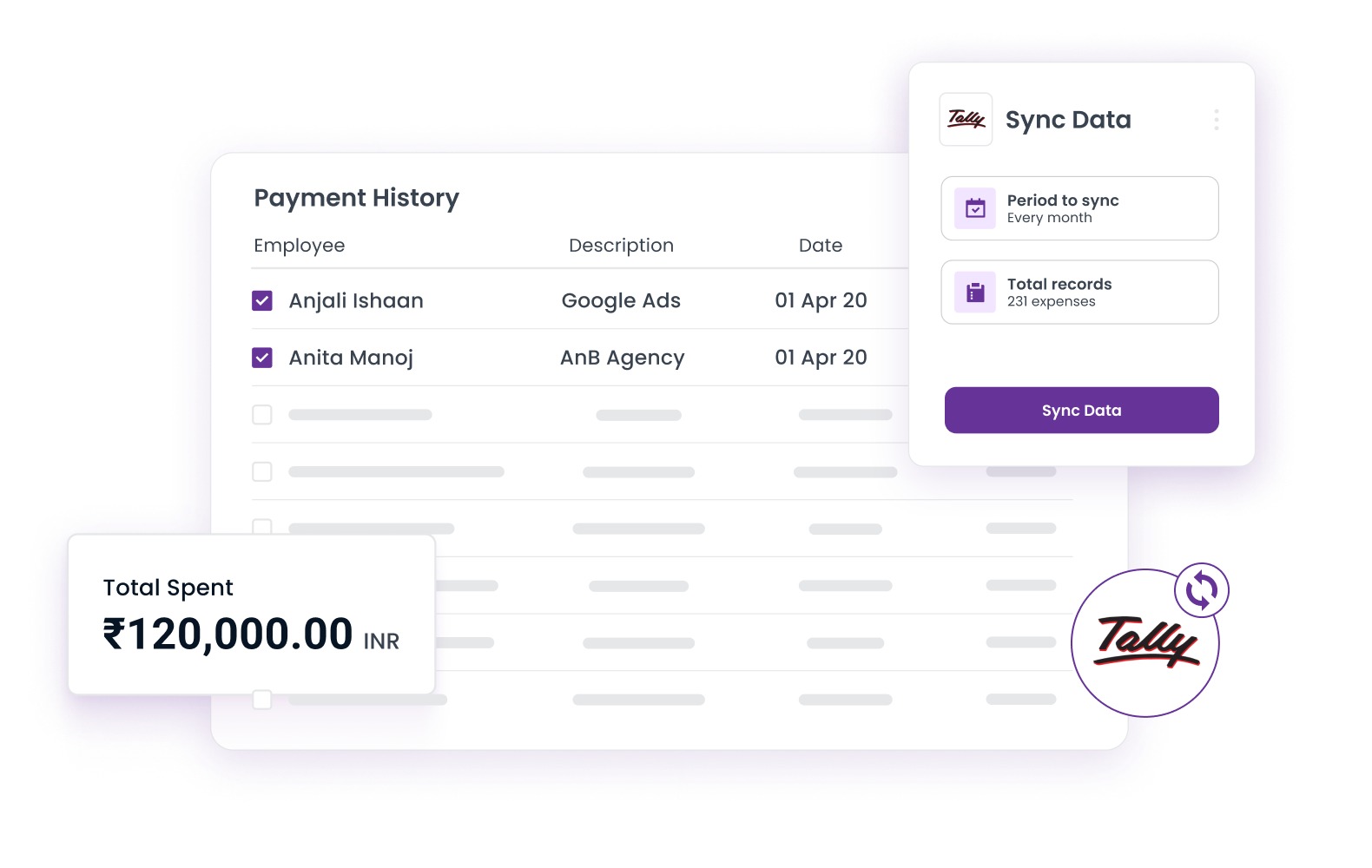
Auto-sync Your Payments and Accounting
Integrate your accounting software, be it Tally, Zoho Books or Microsoft Dynamics, with Open to automate reconciliation of payments and bills. Say goodbye to manually updating your records or worrying about reconciling discrepancies.
Manage All Your Current Accounts on Open
Connect all your current accounts to Open to view balances, pay vendors, and track customer payments. With our platform, you can effortlessly manage all your banking and payments on a single, easy-to-use dashboard.
Make Instant Payments with Axis Bank Connected Banking
Make account to account payments through IMPS, UPI, NEFT or RTGS from your connected Axis Bank account directly from Open.
Apply For A New Axis Business Current Account Through Open
Apply for a new Axis Bank account from Open and manage it seamlessly from our dashboard.

