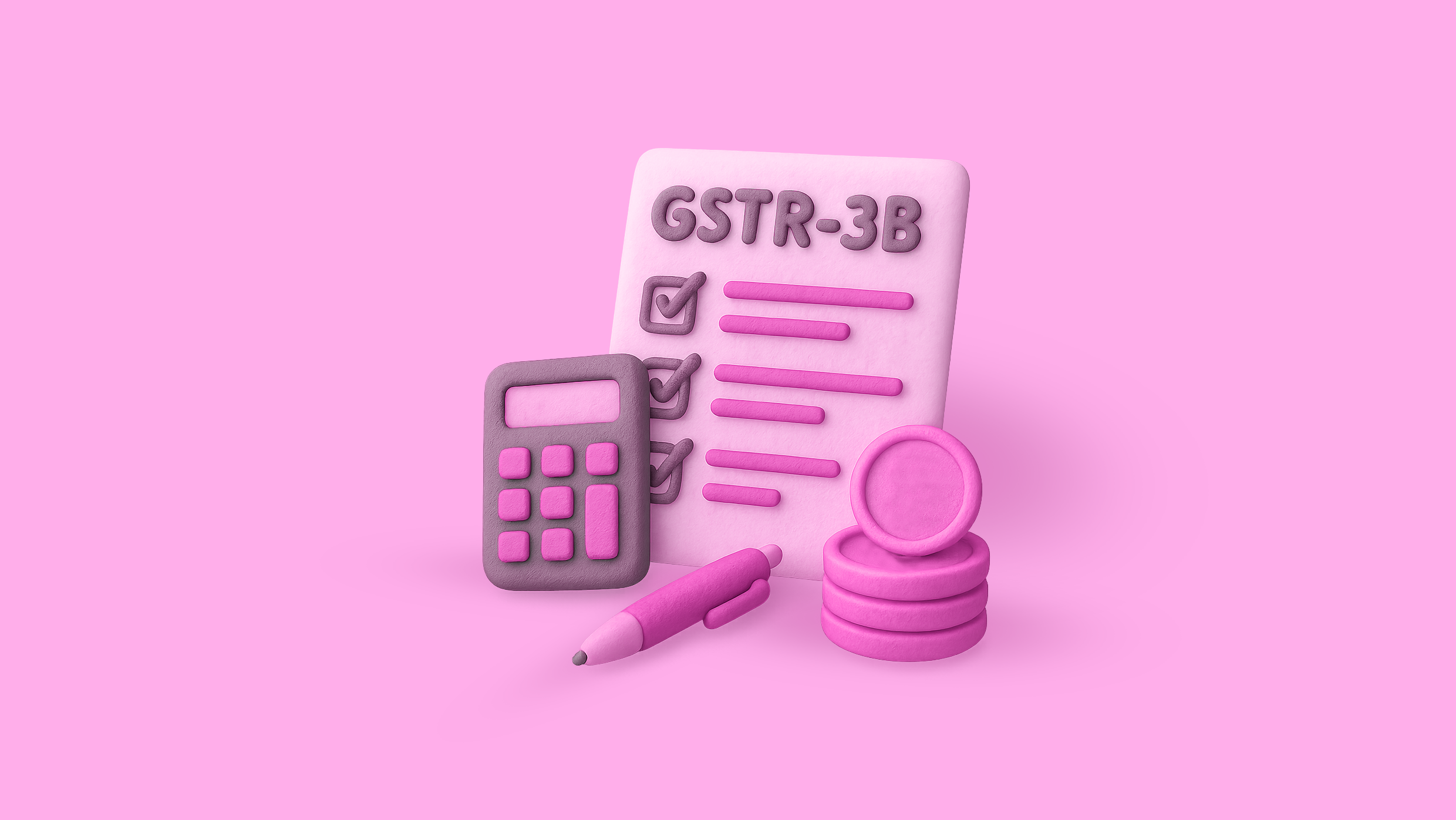GSTR-3B is a monthly summary return that GST-registered taxpayers must file to report their outward supplies, input tax credit (ITC), and tax liability for a given period. It is a self-declared form—concise, without invoice-level details—and serves as a consolidated summary of a taxpayer’s GST obligations.
Why GSTR‑3B Matters
- Tax Liability & Cash Flow
GSTR-3B is the return through which actual GST payment is made. It summarises all sales, purchases, ITC, and reverse charge liabilities, helping businesses maintain a steady and compliant cash flow cycle. - Compliance Backbone
Filing GSTR-3B is a prerequisite for filing GSTR-1. If the previous month’s GSTR-3B is not filed, the portal will block the filing of GSTR-1, which impacts ITC flow and vendor reconciliations. - Prevents Penalties
Failing to file GSTR-3B on time results in late fees of ₹50/day (or ₹20/day for nil returns) along with 18% annual interest on unpaid tax.
Who Must File?
| Category | Requirement |
| Regular taxpayers | File monthly |
| Quarterly filers (QRMP) | File quarterly |
| Nil activity | Must still file a ‘nil return’. |
| Exemptions | Composition scheme, ISDs, non-resident taxpayers file other specific forms, but may still require GSTR-3B in specific scenarios. |
When & How Often
- Monthly filers:
The due date is the 20th of the following month.
Example: GSTR-3B for July is due by 20th August. - Quarterly filers under QRMP:
Under the Quarterly Return Monthly Payment (QRMP) scheme, taxpayers file GSTR-3B quarterly but pay tax monthly using PMT-06. The due date depends on the state:
- Group 1 (Due by 22nd of the month following the quarter): Chhattisgarh, Madhya Pradesh, Gujarat, Maharashtra, Karnataka, Goa, Kerala, Tamil Nadu, Telangana, Andhra Pradesh, Daman & Diu, Dadra & Nagar Haveli, Puducherry, Andaman & Nicobar Islands, Lakshadweep.
- Group 2 (Due by 24th of the month following the quarter): Jammu & Kashmir, Himachal Pradesh, Punjab, Uttarakhand, Haryana, Rajasthan, Delhi, Uttar Pradesh, Bihar, Sikkim, Arunachal Pradesh, Nagaland, Manipur, Mizoram, Tripura, Meghalaya, Assam, West Bengal, Jharkhand, Odisha, Chandigarh, Ladakh.
Note: Even though GSTR-3B is filed quarterly under QRMP, tax must still be paid every month using Form PMT-06 by the 25th of the following month, except for the last month of the quarter.
What’s Inside GSTR‑3B?
- Section 3.1: Outward supplies and reverse charge liabilities, both intra-state and inter-state.
- Section 4: Eligible ITC, including import and domestic credits, adjusted for ineligible ITC.
- Section 5: Exempt, nil, non-GST inward supplies; interest and late fees if applicable.
- Section 6: Tax payment summary, challan details, and filing confirmation
How GSTR‑3B Works in Practice
- Auto-population
Data from GSTR-1 and GSTR-2B is pre-filled in GSTR-3B, but it is the taxpayer’s responsibility to review and correct discrepancies before submission. - No revisions post-filing
Once GSTR-3B is filed, it cannot be revised. Any errors must be adjusted in the next return period using the appropriate ITC or liability fields. - Locked from July 2025
From the July 2025 tax period, GSTR‑3B will be non-editable once filled. Any corrections to outward supplies or tax liability must be made in GSTR-1 or GSTR-1A before filing GSTR‑3B. No edits will be allowed after submission.
Step-by-Step: Filing GSTR‑3B
- Log in to the GST portal
Visit www.gst.gov.in, log in using your credentials, and navigate to Services → Returns → Returns Dashboard. - Select the return period
On the File Returns page, choose the relevant Financial Year, Quarter (if applicable), and Month from the drop-down menu. Click Search to proceed.
Note:
- If you’re a quarterly filer under QRMP, GSTR‑3B can only be filed for the last month of the quarter (June, September, December, or March). The return will not be available for the first or second month of the quarter.
- Sequential filing is mandatory.
- To file GSTR‑1 for October, you must first file GSTR‑3B for September.
- Similarly, to file GSTR‑3B for September, ensure August GSTR‑3B is already filed.
- To file GSTR‑1 for October, you must first file GSTR‑3B for September.
- Open GSTR‑3B and answer the questionnaire
Click on Prepare Online under GSTR‑3B. A brief questionnaire will appear to determine which sections apply to your business (e.g., outward supplies, reverse charge). Answer accordingly. - Review and complete the return
Check auto-populated values (from GSTR‑1 and GSTR‑2B, where applicable). Fill in any missing details such as reverse charge supplies, exempt/nil-rated purchases, and tax liabilities. - Verify Input Tax Credit (ITC)
Confirm the ITC available and adjust for any ineligible credit. Ensure accurate reporting to avoid future mismatches. - Add interest or late fees if applicable
If you’ve delayed filing or payment, include interest (18% p.a.) and late fees (₹50/day or ₹20/day for nil returns) under the relevant section. - Generate challan and pay tax
If there’s a net tax liability after adjusting ITC, generate a challan and pay the amount using the electronic cash ledger. - Preview and file the return
Carefully review all entered values. Once verified, proceed to file the return using either an Electronic Verification Code (EVC) or a Digital Signature Certificate (DSC). - Note the ARN
After successful filing, note down or save the Acknowledgement Reference Number (ARN). This serves as proof of submission and can be used to track the return status.
Common Errors & How to Avoid Them.
- Mismatch with GSTR-1 or GSTR-2B: Always reconcile before filing.
- Incorrect ITC claims: Only claim eligible and visible credits.
- Delayed payments: File and pay on time to avoid interest and penalties.
- Wrongly marked nil returns: Do not file nil returns if there were transactions.
Recent Update: No More Edits in GSTR‑3B
From the July 2025 tax period, Table-3 of GSTR-3B (outward supplies and tax liability) will become non-editable. These values will be auto-filled from GSTR-1, GSTR-1A, and IFF, and cannot be changed while filing GSTR-3B.
To make any corrections:
- Use GSTR-1 or GSTR-1A before filing GSTR-3B.
- Once GSTR-1 / 1A is submitted, no edits will be allowed for that month.
- Missed changes must be adjusted in the next return period.
This update, originally announced in January 2025, takes effect from returns filed in August 2025. It makes accurate and timely reconciliation more critical than ever.
Final Word
GSTR-3B plays a central role in a business’s GST compliance. With enhanced system controls and non-editable returns now in place, accuracy and timing are more critical than ever. Review all data thoroughly, reconcile your books with GSTR-1 and 2B, and file GSTR-3B on or before the due date.If you’re looking for a reliable way to manage this process, Optotax offers smart, CA-friendly tools to help file faster, minimize errors, and stay compliant with evolving GST regulations.