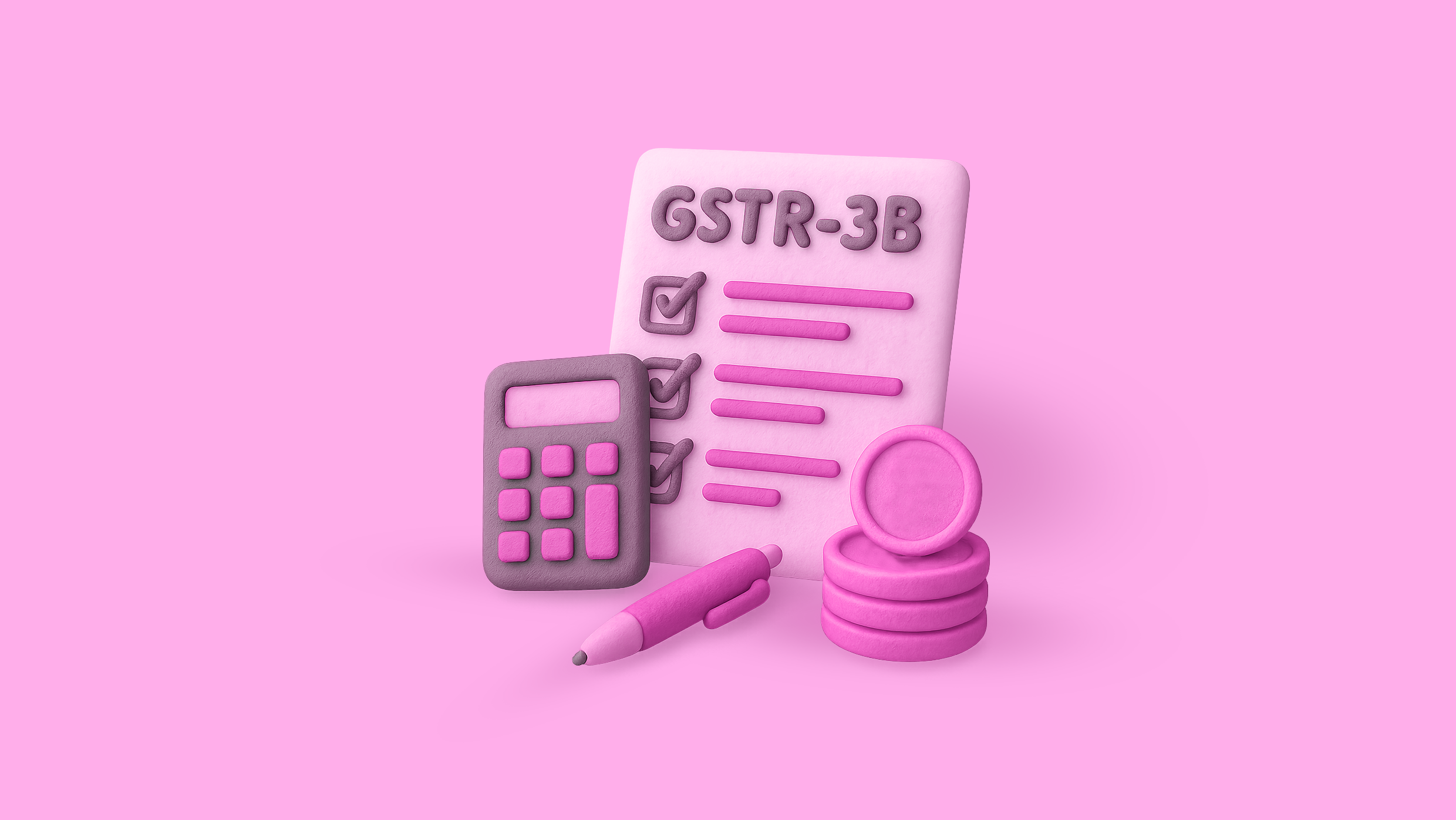Filing GST returns is a regular part of business compliance. Whether you’re doing it monthly, quarterly, or annually, using a GST software can make the process faster and more organised. But software alone doesn’t guarantee error-free filings. A few key checks before filing can help avoid last-minute issues, incorrect tax calculations, and notices from the tax department.
Why You Need a GST Return Filing Checklist
Even the best GST software can’t replace the need for a thorough review. A GST return filing checklist helps you avoid common mistakes—like mismatched invoices, ineligible ITC claims, or missed deadlines—that could trigger penalties or audits. Whether you’re filing in-house or through a consultant, this checklist ensures you’re staying compliant and filing with confidence.
Here’s a practical GST Return Filing Checklist to go through before submitting your returns using any GST software.
1. Know Which Return You Need to File
GST return filing requirements vary based on your registration type and turnover. Before you start, confirm which returns apply to your business:
- GSTR-1: Filed monthly or quarterly (under QRMP scheme), it reports details of outward supplies (sales).
- GSTR-3B: A monthly/quarterly return summarising outward supplies, input tax credit (ITC), and net tax payable.
- GSTR-9: Annual return for regular taxpayers with turnover above ₹2 crore.
- GSTR-9C: Annual reconciliation statement (self-certified) for those with turnover above ₹5 crore.
- GSTR-4: For composition dealers (filed annually).
- GSTR-5: For non-resident taxable persons.
- GSTR-6: Filed by Input Service Distributors (ISDs).
- GSTR-7: Filed by businesses required to deduct TDS under GST.
- GSTR-8: Filed by e-commerce operators required to collect TCS under GST.
Make sure your filing frequency is updated in the GST portal and matches what your software shows.
2. Ensure All Sales Invoices Are Uploaded
Before filing, make sure that all sales (outward supply) invoices are correctly uploaded into the software. These should include:
- B2B transactions with GSTIN of the recipient.
- B2C large invoices (over ₹2.5 lakh in a single invoice across states).
- Export invoices.
- Reverse charge transactions, if applicable.
Check that invoice numbers are sequential, tax amounts are correct, and the correct place of supply is mentioned for each entry.
3. Match Purchase Entries With GSTR-2A or GSTR-2B
Input Tax Credit (ITC) is claimed based on purchase invoices uploaded by your vendors. Your GST software should ideally fetch GSTR-2A/2B from the GST portal. Before claiming ITC:
- Cross-check whether your vendor has filed their GSTR-1
- Match the invoice details (number, date, GSTIN, tax amount)
- Ensure that credit is only taken for eligible invoices (e.g., not for personal use or blocked credits)
Discrepancies should be flagged and followed up with vendors in advance—don’t wait until the due date.
4. Check for Missing or Duplicate Entries
This is one of the most common issues in return filings. A missed invoice can lead to tax short-payment, while duplicate entries inflate liability or ITC.
Steps to follow:
- Use your software’s reconciliation tool to match your books with portal data.
- Run a report for duplicate invoice numbers.
- Check if any credit or debit notes are missing from the return.
Mistakes here can lead to mismatched filings and future complications during audits or assessments.
5. Review Tax Calculations Thoroughly
Before finalising the return, verify if the GST rates applied are correct for each item or service. Make sure that:
- CGST, SGST, and IGST amounts are calculated properly.
- Reverse charge entries are clearly identified and accounted for.
- No tax is applied where exempt or nil-rated supply is involved.
Software may auto-populate taxes, but reviewing each entry helps catch configuration errors.
6. Validate Input Tax Credit Eligibility
Your GST software for filing returns should ideally highlight non-eligible credits.
The GST portal doesn’t block ineligible ITC claims automatically, but incorrect claims can lead to scrutiny.
Use this quick checklist:
- Exclude blocked credits under Section 17(5), like motor vehicles, food, or personal expenses.
- Adjust for exempt supplies by reversing ITC proportionately, if applicable.
- Claim ITC only if it appears in GSTR-2B for the relevant period—unless specifically allowed by GST notifications.
- Check vendor compliance to avoid mismatches in your return.
- Use your GST software’s ITC tools to flag ineligible or missing entries.
A quick review here can save you from costly reversals later.
7. Update Business Information, If Changed
If there’s been any change in your registration address, legal name, contact details, or bank account, make sure that your GST software reflects the same.
Although returns may still be filed without these changes, consistency across records helps avoid delays in refunds and correspondence.
8. Ensure Portal Access and Authentication Are Working
To file the return, your software needs to connect securely with the GST portal through APIs. Before submission:
- Make sure your API credentials are valid.
- If filing through OTP or EVC, ensure that the registered phone and email are accessible.
- If using DSC, confirm that the certificate is active and installed properly on your system.
Technical issues during final submission can waste valuable time—it is best to check this in advance.
9. Preview the Return and Save Drafts
Once all entries are checked, most software platforms let you preview the return. Don’t skip this step. The preview summary shows:
- Total taxable value and tax payable.
- Total ITC claimed.
- Breakdown of invoices by section.
Download or save the draft for internal records. This also helps in verifying that the final filed data matches your books.
Final Thoughts
Using GST software for filing returns helps simplify compliance, reduce manual effort, and avoid basic errors. But software is only as good as the data fed into it. A few minutes of review can help you avoid hours of rectification later.
This GST Return Filing Checklist gives you a practical flow to follow, no matter which platform you use. Whether you’re managing it in-house or through a consultant, these checks can reduce filing errors, safeguard your ITC, and keep you ready for audits.
Stay consistent, stay compliant—and make sure your filing is more than just a tick on your calendar.