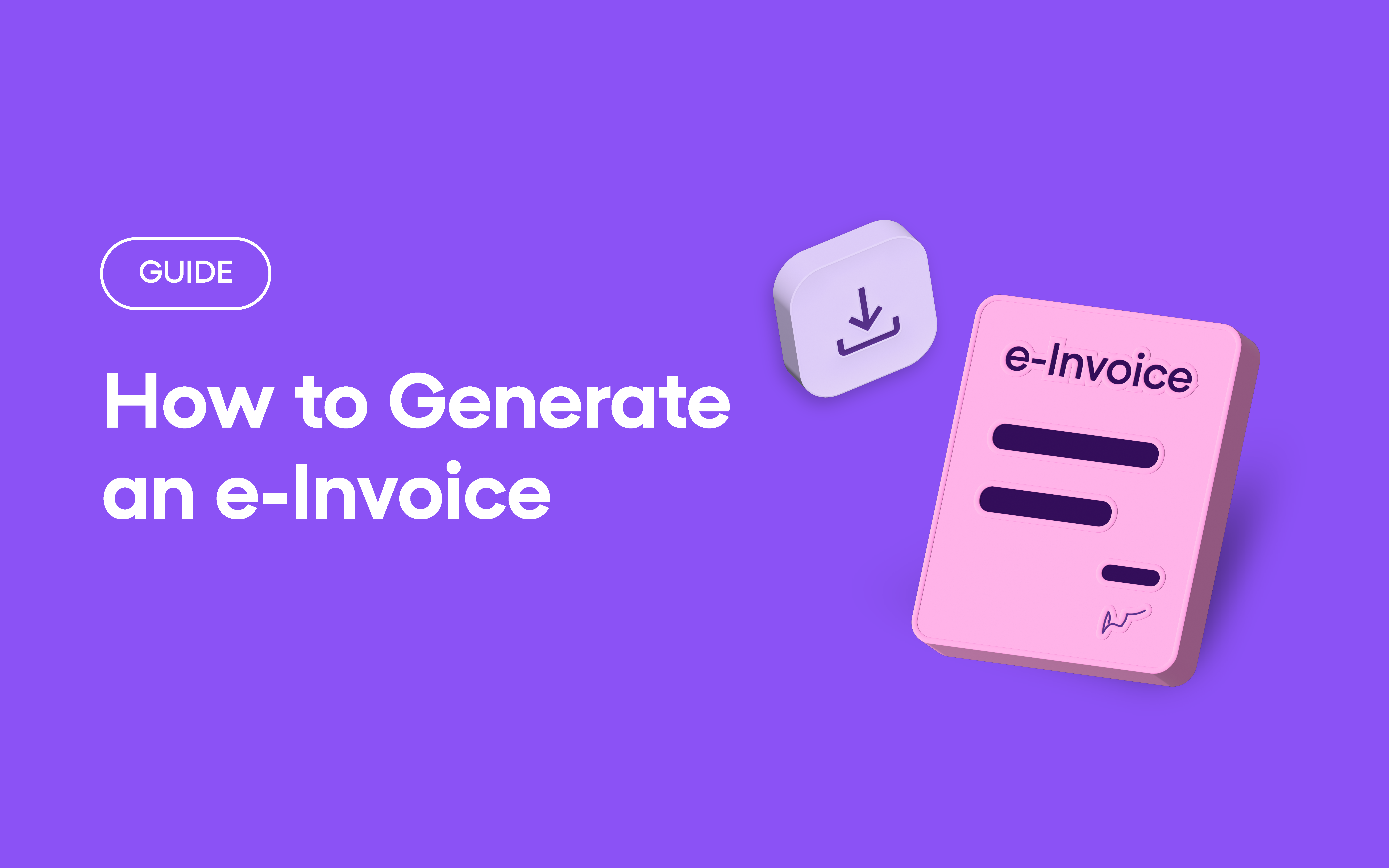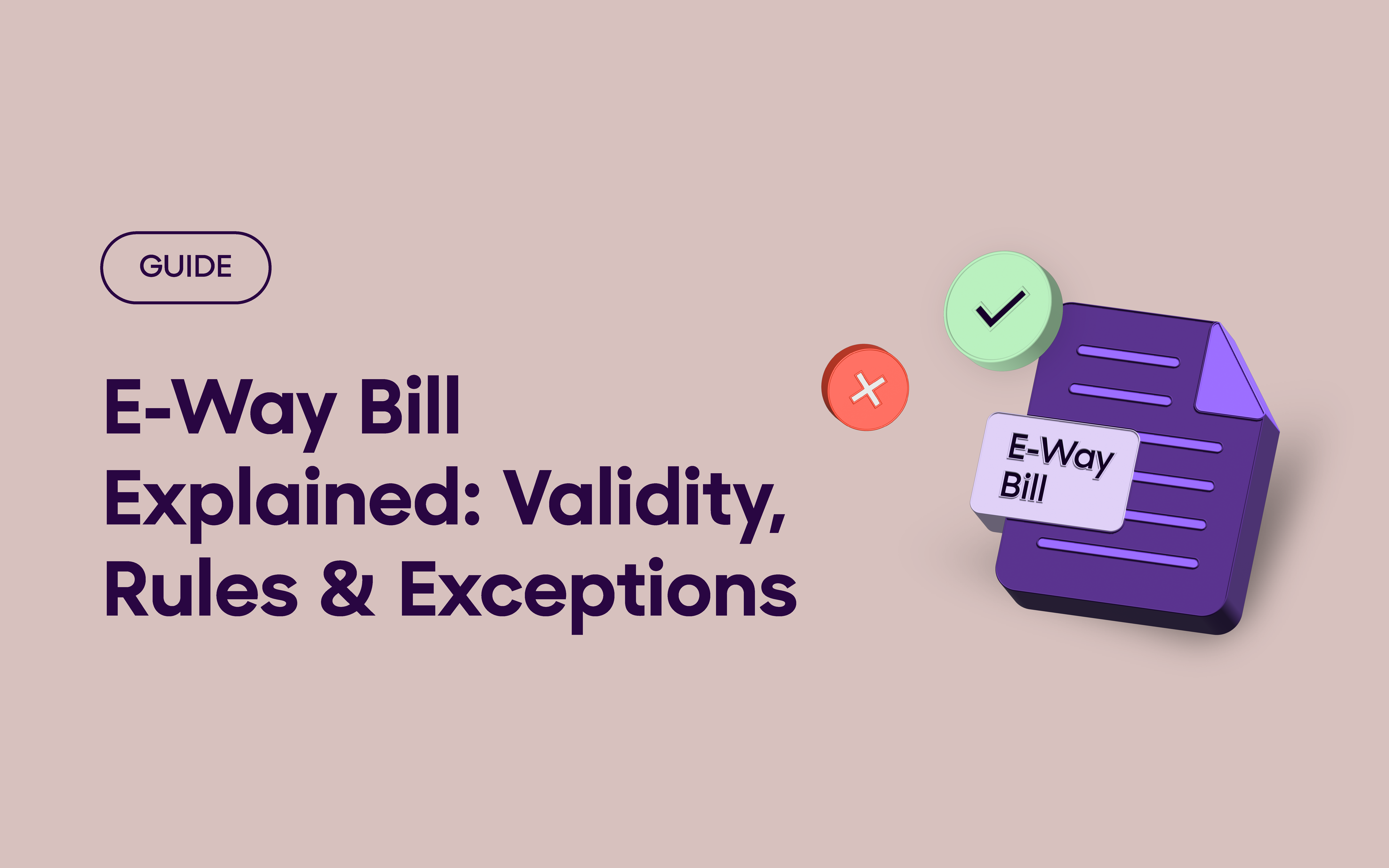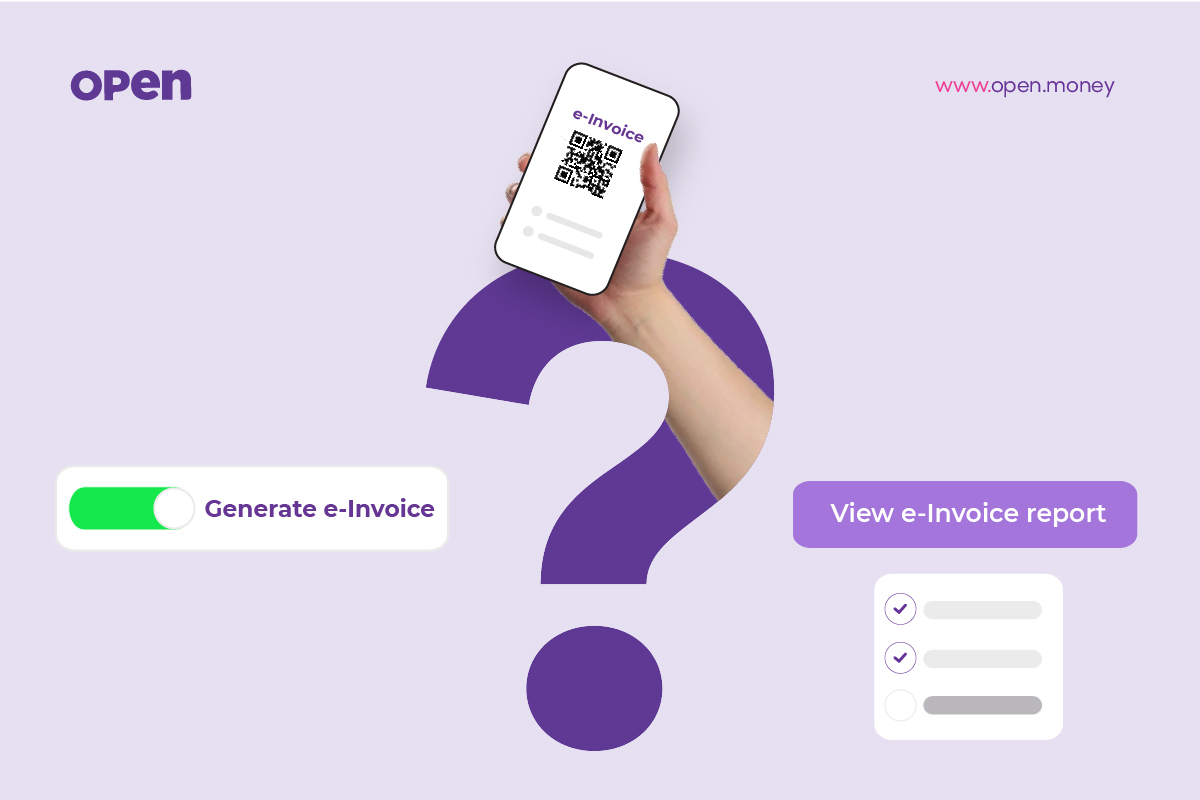E-invoicing has become a critical component in the modern business landscape, particularly for companies registered under the GST framework. An e-invoice is an electronically generated invoice that is authenticated by the government’s Invoice Registration Portal (IRP) before being issued to buyers. This digital approach streamlines the invoicing process while ensuring compliance with tax regulations.
Businesses with turnover exceeding the prescribed limits must adopt e-invoicing to remain compliant with current tax laws. Beyond compliance, e-invoicing reduces errors, prevents duplicate invoices, and facilitates smoother input tax credit claims. In this guide, we’ll walk through the entire process of generating an e-invoice and also explain how to cancel one when necessary.
What is an e-Invoice?
An e-invoice is not simply a digital version of a paper invoice or a PDF document. Rather, it’s a structured digital invoice issued through the government-authorized Invoice Registration Portal (IRP). When you generate an e-invoice, the system assigns a unique Invoice Reference Number (IRN) and QR code that authenticates your document.
Within the GST ecosystem, e-invoicing serves as a mechanism to standardize invoice reporting, reduce tax evasion, and create a transparent trail of transactions between businesses. The IRP validates the invoice data in real-time, ensuring that all mandatory fields are properly populated before the invoice can be finalized and sent to the recipient.
Who is Eligible for e-Invocing?
E-invoicing isn’t mandatory for everyone—it applies to businesses that cross a certain turnover threshold. As per government notifications, any taxpayer whose aggregate turnover exceeds the specified limit (based on PAN) in any financial year since 2017–18 is required to follow e-invoicing regulations.
Currently, this limit is set at ₹5 crore. So, if your business has crossed this threshold in any year since 2017–18, e-invoicing becomes applicable to you. This rule has been in effect from 1st August 2023.
It’s also important to note that certain taxpayers or entities are exempted from e-invoice reporting, as specified in the relevant government notifications.
Which Documents & Supplies are Covered Under e-Invoicing?
E-invoicing applies to specific types of documents and transactions. These include:
- GST Invoices
- Credit Notes and Debit Notes
These documents must be reported when issued in relation to:
- B2B Supplies
- Supplies to SEZs, both with and without payment
- Exports, both with and without payment
- Deemed Exports
Only these specified documents and supply categories are covered under the e-invoicing mandate.
How to Generate and Report an E-Invoice
1. Create the Invoice in Your Own System
Start by generating your invoice using your regular accounting, billing, or ERP software. Ensure it includes all necessary details like invoice number, date, buyer/seller information, item details, and tax values.
2. Report the Invoice to an IRP
Once the invoice is ready, report it to any one of the six government-authorized Invoice Registration Portals (IRPs).
If you haven’t registered on any of those yet, you’ll need to complete a quick one-time onboarding process using your registered mobile number and email.
3. Submit Invoice Data in the Required Format
Upload your invoice details in the JSON format as per the prescribed INV-01 schema. Most portals support multiple options for submission—web upload, offline tool, mobile app, or APIs.
4. Receive IRN and QR Code
After successful validation, the IRP returns a digitally signed e-invoice along with:
- A unique Invoice Reference Number (IRN)
- A QR code
These confirm that your invoice is officially registered.
5. Issue the Invoice to the Buyer
Include the IRN and QR code on the final invoice before sending it to your buyer. For B2B transactions, a GST invoice is valid only when it carries a valid IRN.
6. GST Return Auto-Population
Once the IRP processes your invoice, the details are automatically shared with the GST system and reflected in your GSTR-1.
7. Maintain a Copy for Records
Keep a copy of the signed e-invoice with IRN details for future reference and compliance.
How to Cancel an e-Invoice?
Occasionally, you may need to cancel an e-invoice due to errors or canceled orders. Remember that cancellation is strictly time-bound — only possible within 24 hours of generation.
To cancel an e-invoice:
- Log in to the same portal used for generation.
- Navigate to “Cancel E-Invoice” in the menu options.
- Enter the IRN of the invoice you wish to cancel.
- Provide a reason for cancellation from the dropdown menu or specify one where applicable.
- Submit the cancellation request.
- Download the cancellation acknowledgment for your records.
It’s crucial to understand that e-invoices cannot be modified after generation. If you discover an error after the 24-hour window, you must issue a credit note against the original invoice and generate a new e-invoice with the correct information.
Conclusion
E-invoicing can appear demanding in the beginning, but it brings consistency and improves accuracy by minimizing manual errors. It supports timely input tax credit and ensures a traceable record of transactions for businesses and tax authorities alike. Setting up clear internal steps for preparing, checking, and storing invoices is essential. Connecting your accounting system to the e-invoicing network through APIs can help streamline the process. As regulations continue to change, regularly reviewing GST updates is important. With a structured approach, e-invoicing becomes a practical part of day-to-day operations.
FAQs
1. Can I cancel an e-invoice after 24 hours?
No, the system strictly enforces the 24-hour limitation for cancellations. After this period, you must issue appropriate credit or debit notes to adjust the transaction.
2. What happens if I don’t generate an e-invoice when required?
Non-compliance can result in penalties, disallowance of input tax credit for your buyers, and potential complications during tax audits or assessments.
3. Is e-invoicing required for B2C invoices?
Currently, e-invoicing is mandatory only for B2B transactions, exports, and supplies to SEZs. B2C transactions are exempt from e-invoicing requirements regardless of turnover.