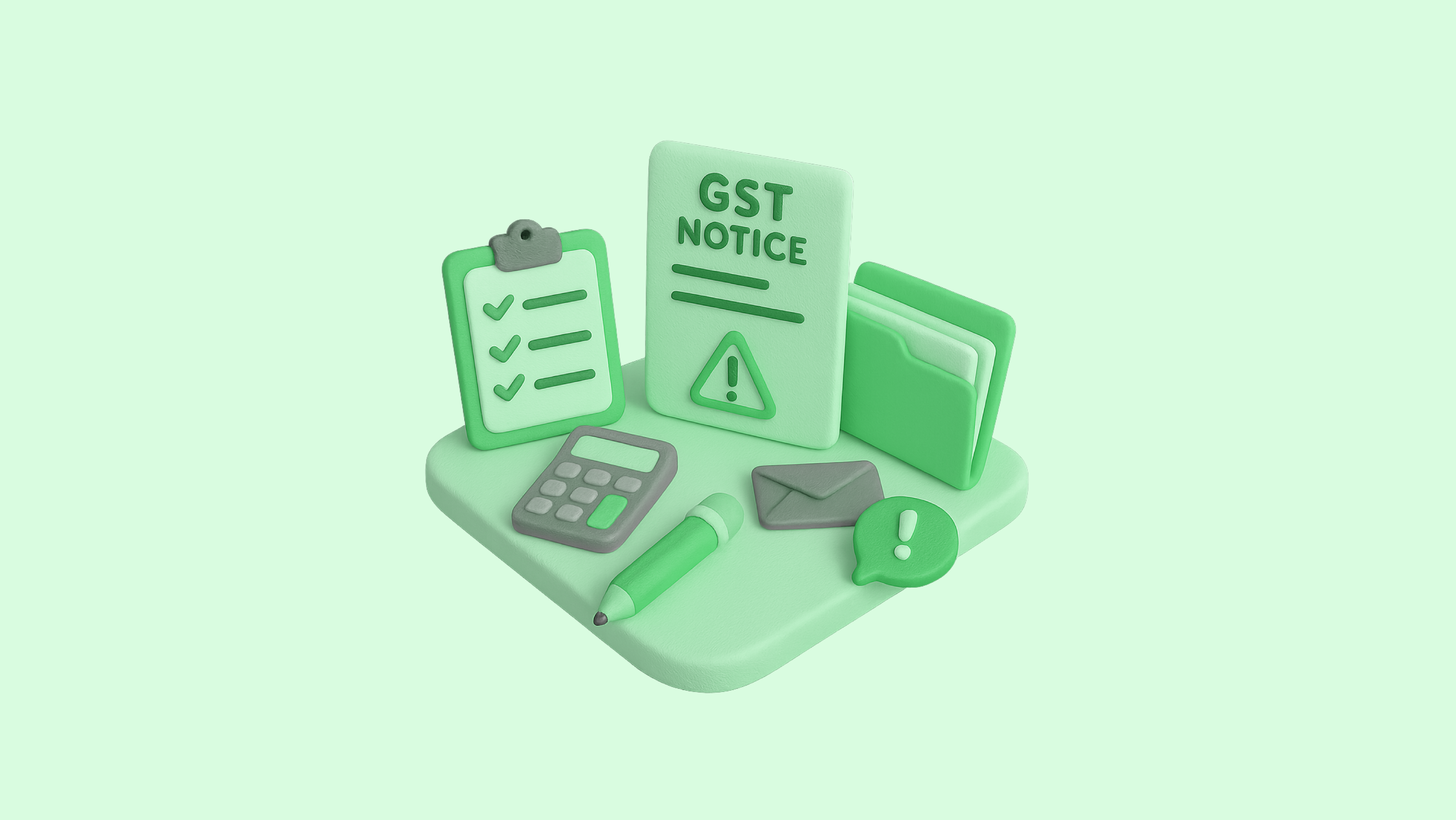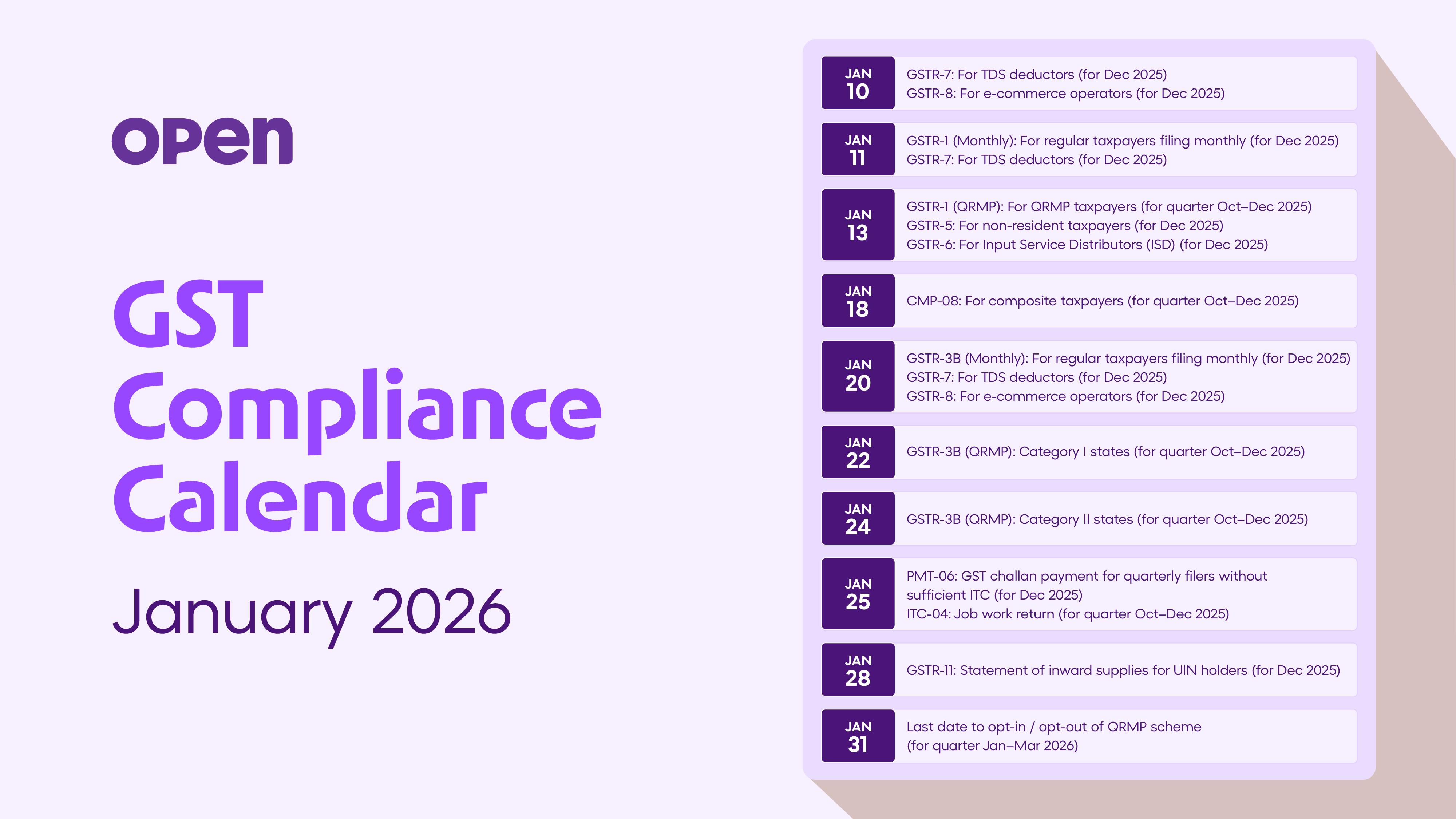The Indian real estate market is booming, but behind the scenes of every towering project and successful property deal lies a mountain of paperwork—especially in Accounts Payable (AP). For property management firms and real estate developers, managing countless vendor invoices, utility bills, maintenance charges, and contractor payments is a significant, yet often manual, challenge.
If you’re a small business owner or a finance head in this dynamic sector, you know the drill: chasing approvals, keying in data from scanned documents, and constantly fielding calls from vendors about payment status. It’s time-consuming, error-prone, and a major bottleneck for growth.
The solution? Real Estate Accounts Payable Automation.
This comprehensive guide will walk you through how to get started with AP automation, transforming your back-office operations from a cost centre into a strategic advantage.
What is Accounts Payable Automation for Real Estate?
Accounts Payable (AP) automation is the use of intelligent software to streamline and digitise the entire invoice-to-payment cycle. For the real estate sector, which deals with distributed properties, multiple vendors for each property, and often complex Purchase Order (PO) processes, this shift from paper to digital is a game-changer.
Instead of manual data entry, printing, stamping, and filing, AP automation uses technology like Optical Character Recognition (OCR) and automated workflows to handle repetitive tasks.
The Unique AP Challenges in Property Management
Why is the real estate industry in particular a prime candidate for AP automation? Consider these common challenges faced by Indian property management and development companies:
- High Volume and Variety of Invoices: From builders and material suppliers to plumbers, electricians, security services, and facility management, the sheer volume of vendor invoices is staggering.
- Decentralised Operations: A single firm might manage assets across multiple cities (Mumbai, Bengaluru, Delhi NCR), making paper-based approvals and invoice tracking a nightmare.
- Complex Approval Chains (The “Chasing Game”): An invoice often requires approval from the Site Manager, the Property Head, and the Finance Team. The process is slow and lacks transparency, often leading to delayed payments and disgruntled vendors.
- GST and Compliance Headaches: Ensuring every invoice is GST-compliant, calculating TDS accurately, and maintaining a clear audit trail for tax filings is a constant, high-stakes manual task.
- Risk of Fraud and Errors: Manual data entry increases the risk of duplicate payments, overbilling, and even internal fraud.
Key Benefits of Real Estate Accounts Payable Automation
Adopting invoice processing software for real estate delivers an immediate return on investment (ROI) that goes beyond just saving paper.
1. Boost Efficiency and Save Time
- Shorter Invoice Cycle: Automation drastically reduces the time it takes for an invoice to go from receipt to payment—from weeks to just a few days. This is crucial for capturing early payment discounts.
- Eliminate Manual Data Entry: OCR technology automatically captures key data points (vendor name, invoice amount, GSTIN, date, line items) from an uploaded or emailed bill, eliminating the need for your team to manually key in thousands of entries.
2. Gain Unmatched Visibility and Control
- Real-Time Cash Flow: With all invoices centrally digitised, your finance team gains an instant, accurate picture of outstanding payables. No more surprise expenses!
- Automated Audit Trails: Every action—from the moment an invoice is captured to the final payment—is logged digitally, providing a crystal-clear, tamper-proof record for audits and compliance.
3. Reduce Errors and Mitigate Fraud
- Three-Way Matching: The software can automatically match an invoice against the corresponding Purchase Order (PO) and Goods Receipt Note (GRN), flagging any discrepancies immediately to prevent overpayment or fraudulent billing.
- Duplicate Payment Detection: Sophisticated algorithms easily spot and flag duplicate invoices, saving your business real money.
4. Strengthen Vendor Relationships
- Timely Vendor Payments: Automated workflows ensure your vendors are paid reliably on time, fostering goodwill and potentially allowing you to negotiate better terms or discounts.
Your 4-Step Action Plan: How to Implement AP Automation
Getting started with a modern, paperless solution doesn’t have to be complex. Follow this actionable four-step plan to revolutionise your AP workflow in property management.
Step 1: Audit Your Current AP Process and Identify Bottlenecks
Before you automate, you must understand your current manual process.
- Pro Tip: Track 20-30 diverse invoices (e.g., a contractor bill, a utility payment, a monthly rent agreement) from receipt to payment. Note down the exact time taken at each stage: data entry, approval routing, document matching, and final payment execution.
- Key Question: Where do invoices get ‘stuck’ the most? Is it delayed sign-offs? Incorrect GL coding? This pinpoints the areas where automation will deliver the maximum impact.
Step 2: Choose the Right Invoice Processing Software
For an Indian business, the best solution is one that is built to handle local compliance and integrates seamlessly with your existing ecosystem.
- Must-Have Features:
- Robust OCR and Data Capture: High accuracy for all invoice formats, including scanned copies from a site office.
- Customisable Approval Workflows: Ability to set multi-level approvals based on amount, department (e.g., projects vs. maintenance), or property ID.
- Seamless Accounting Integration: Must integrate effortlessly with popular accounting software like Tally, Zoho Books, NetSuite, etc.
- Connected Banking: The ability to execute vendor payments directly from your bank account(s) via the same platform.
- GST and TDS Ready: The software must correctly apply and report GST and TDS as per Indian regulations.
Step 3: Digitize and Define Your Workflows
This is where you build your paperless invoicing solutions.
- Centralised Invoice Receipt: Mandate that all vendor invoices, whether paper or email, go into the central platform. This could be a dedicated email ID or a direct upload portal.
- Set Up Approval Rules: Implement an automated routing system. For example:
- Bills under ₹25,000: Auto-approved by the Property Manager.
- Bills over ₹25,000: Require approval from both the Property Manager and the Head of Finance.
- Implement Matching: Enable the system to perform a two-way or three-way match on relevant invoices before routing for approval.
Step 4: Execute Payments and Reconcile Automatically
The final step is connecting the approved invoice to the payment system.
- Modern platforms allow you to schedule and make bulk vendor payments directly from your connected bank accounts, eliminating the need to log in to your bank portal for every single transaction.
- Once payment is made, the transaction data is automatically pushed to your accounting system (e.g., Tally), and the bank statement is reconciled in real-time, completing the cycle with zero manual intervention.
AP Automation is a Must-Have, Not a Luxury
For Indian real estate and property management companies, the days of juggling physical files and spreadsheets are numbered. Embracing AP automation provides the control, transparency, and efficiency required to scale your portfolio successfully.
Ready to gain real-time visibility into your spend, eliminate manual errors, and ensure timely vendor payments through automation? Book a demo with us today!
Frequently Asked Questions (FAQ)
What is the biggest cost saving from AP automation in real estate?
The biggest saving comes from reducing the labour cost associated with manual data entry, chasing approvals, and reconciliation. Additionally, reduced errors and the ability to capture early payment discounts significantly impact the bottom line.
Can AP automation software handle different invoice formats (PDF, image, paper)?
Yes, modern AP automation solutions use advanced OCR technology to extract data from various formats, including PDFs, scanned images, and even simple photographs of receipts.
How does AP automation help with GST compliance in India?
The software helps by ensuring all mandatory GST details (like GSTIN, HSN/SAC codes) are captured accurately. It provides a clear, time-stamped audit trail for every transaction, simplifying the process of filing returns and ensuring you claim the correct Input Tax Credit (ITC).
What is ‘Three-Way Matching’ and why is it important for a builder/developer?
Three-way matching verifies that the invoice details align with the Purchase Order (PO) created and the Goods Receipt Note (GRN) that confirms materials were delivered or services were rendered. For a builder, this prevents payment for undelivered materials or unapproved rates.
Will my vendors need to use a new portal to submit invoices?
While many systems offer a vendor portal for optimal efficiency, most AP automation platforms can also accept invoices via email, which is generally the easiest and most familiar method for vendors.
Can I customise the approval process by property or project?
Absolutely. A key feature of robust AP automation is the ability to create highly customisable, multi-level approval workflows. You can route an invoice based on the GL code, the project/property it belongs to, or the invoice amount.
Is AP automation secure for making vendor payments?
Yes. Reputable platforms use bank-grade security and integrate with your bank via secure, encrypted channels. They also enforce security protocols like dual authorisation and user roles to prevent a single person from processing and approving a fraudulent payment.
How does an automated AP solution integrate with my existing accounting software like Tally or Zoho Books?
The best solutions offer seamless, two-way integration via APIs. This means bills created or captured in the AP tool are automatically synced to your accounting software, and payment details are pushed back, ensuring your General Ledger is always up-to-date and reconciliation is automated.