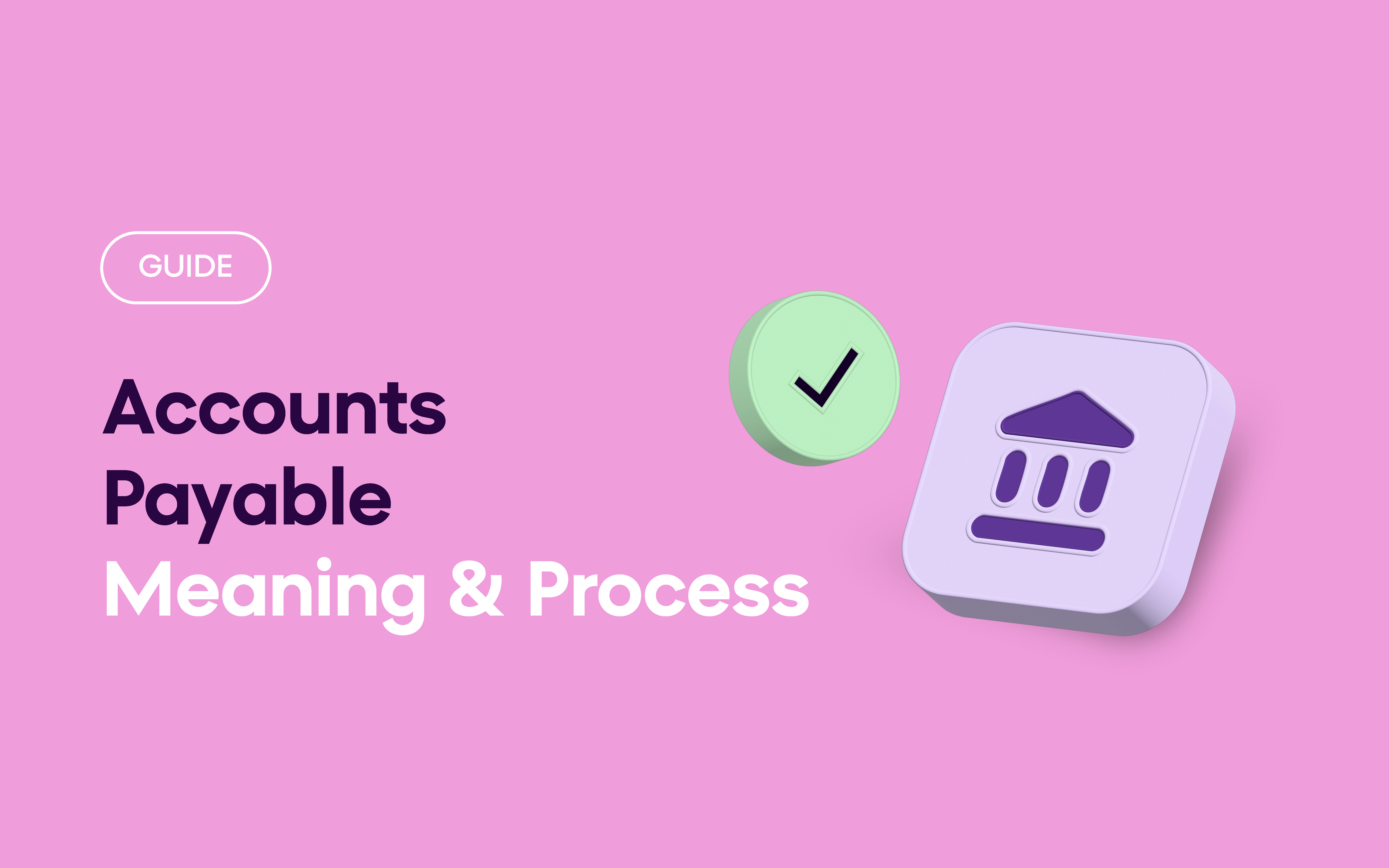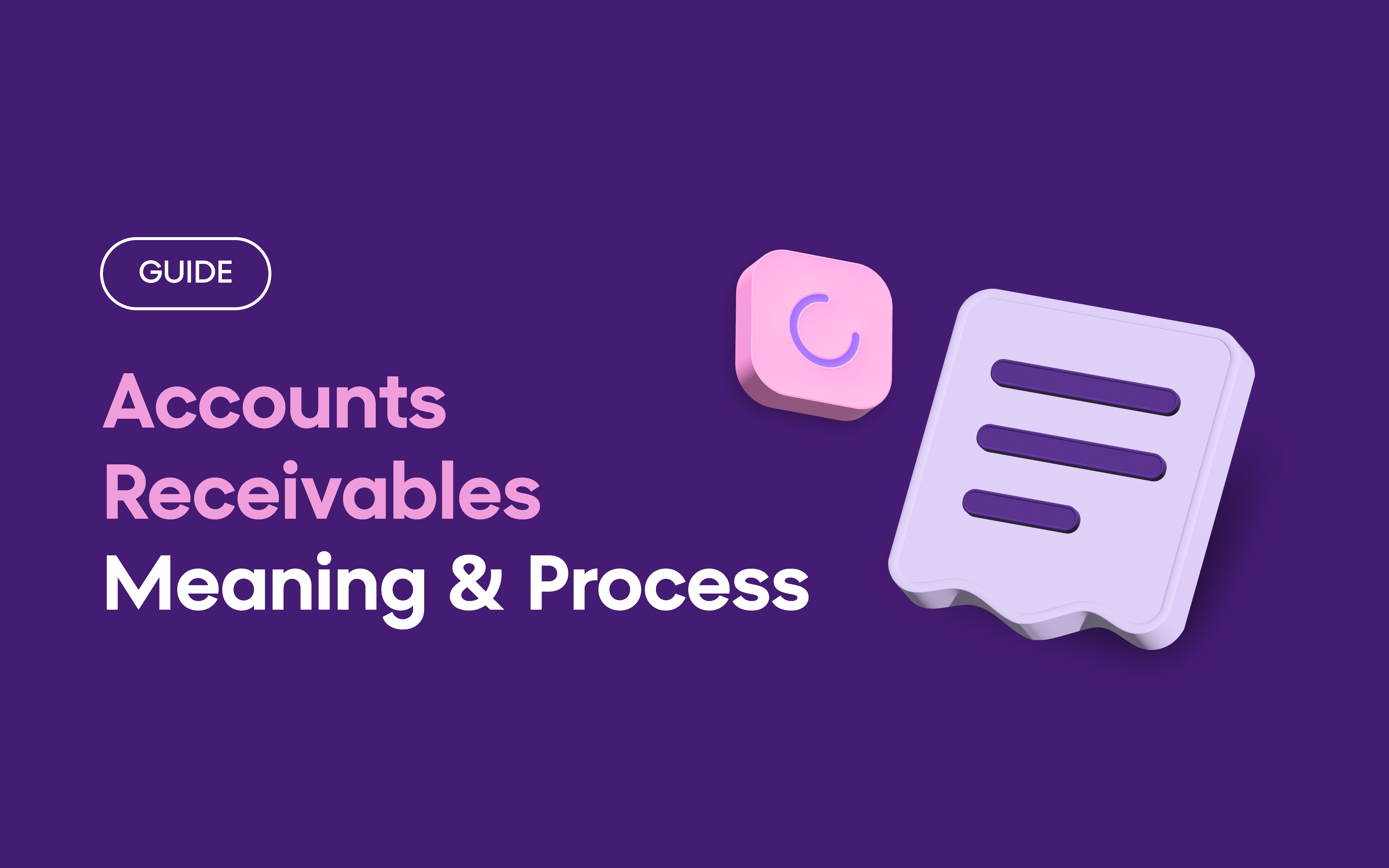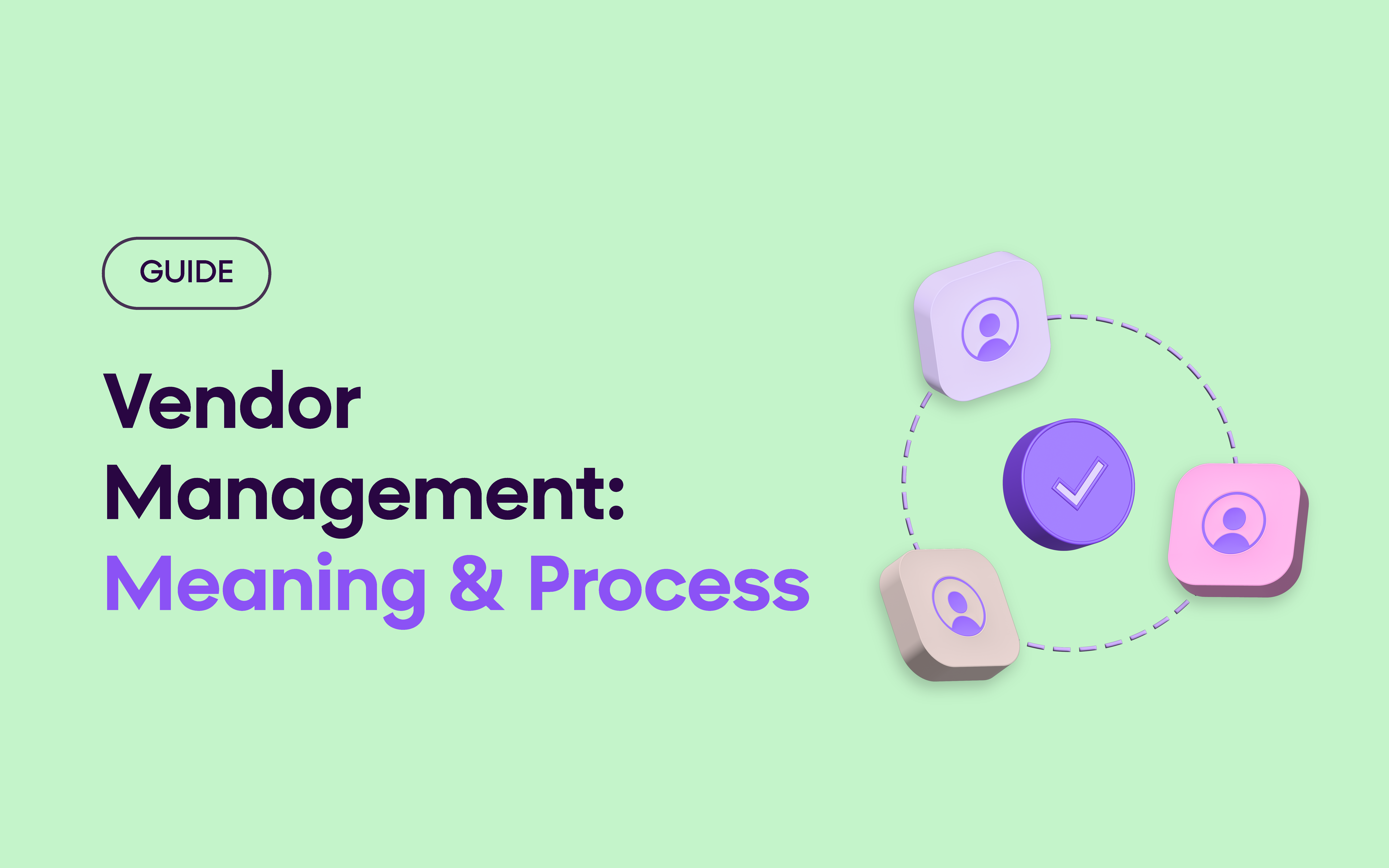Managing your company’s finances efficiently is fundamental to success, with Accounts Payable (AP) serving as a vital component for smooth operations. While AP’s role in maintaining healthy cash flow and vendor relationships is undeniable, many businesses still struggle with outdated manual processes that feel like navigating an endless maze of paperwork, invoice tracking, and data entry. The good news? Modern technology is transforming this landscape. Today’s smart AP solutions are turning those tedious, error-prone tasks into simplified, automated workflows that save not only precious time but also provide valuable insights for better financial decision-making. Let’s explore how these innovations can enhance your AP process and free your team to focus on strategic growth.
Introduction to Accounts Payable (AP)
Every business needs to pay for things – from office supplies to raw materials. Accounts Payable (AP) refers to the short-term liabilities a business owes to its vendors or suppliers for goods and services received but not yet paid for. It represents a crucial part of a company’s balance sheet and financial management system. It’s like having an organized list of all the bills your business needs to pay.
AP plays a big role in keeping your business running smoothly. Good AP management means you pay your suppliers on time, maintain strong relationships with them, and keep your business’s reputation strong. It also helps you manage your money better by knowing exactly what you owe and when you need to pay it.
Here’s a simple way to understand the difference between Accounts Payable and Accounts Receivable: Accounts Payable or AP is money your business needs to pay out (like bills), while Accounts Receivable or AR is money others owe to your business (like customer payments).
Key Components of the Accounts Payable Process
When a bill (invoice) arrives, it goes through several important steps:
First, the AP team checks if the bill is correct. They verify details like prices, quantities, and supplier information to make sure everything matches.
Then comes matching, which can happen in different ways:
- 2-way matching: Comparing the invoice with the purchase order
- 3-way matching: Comparing the invoice, purchase order, and proof of delivery
- 4-way matching: Expanding the standard three-way matching process by including price quotes as an additional document for verification alongside the purchase order, receipt of goods, and supplier invoice
- After matching, the bill goes through an approval process where designated people need to say ‘yes’ to the payment. Once approved, the payment is made and recorded in the business’s financial records.
Understanding the Full Cycle of Accounts Payable
The AP cycle follows these steps:
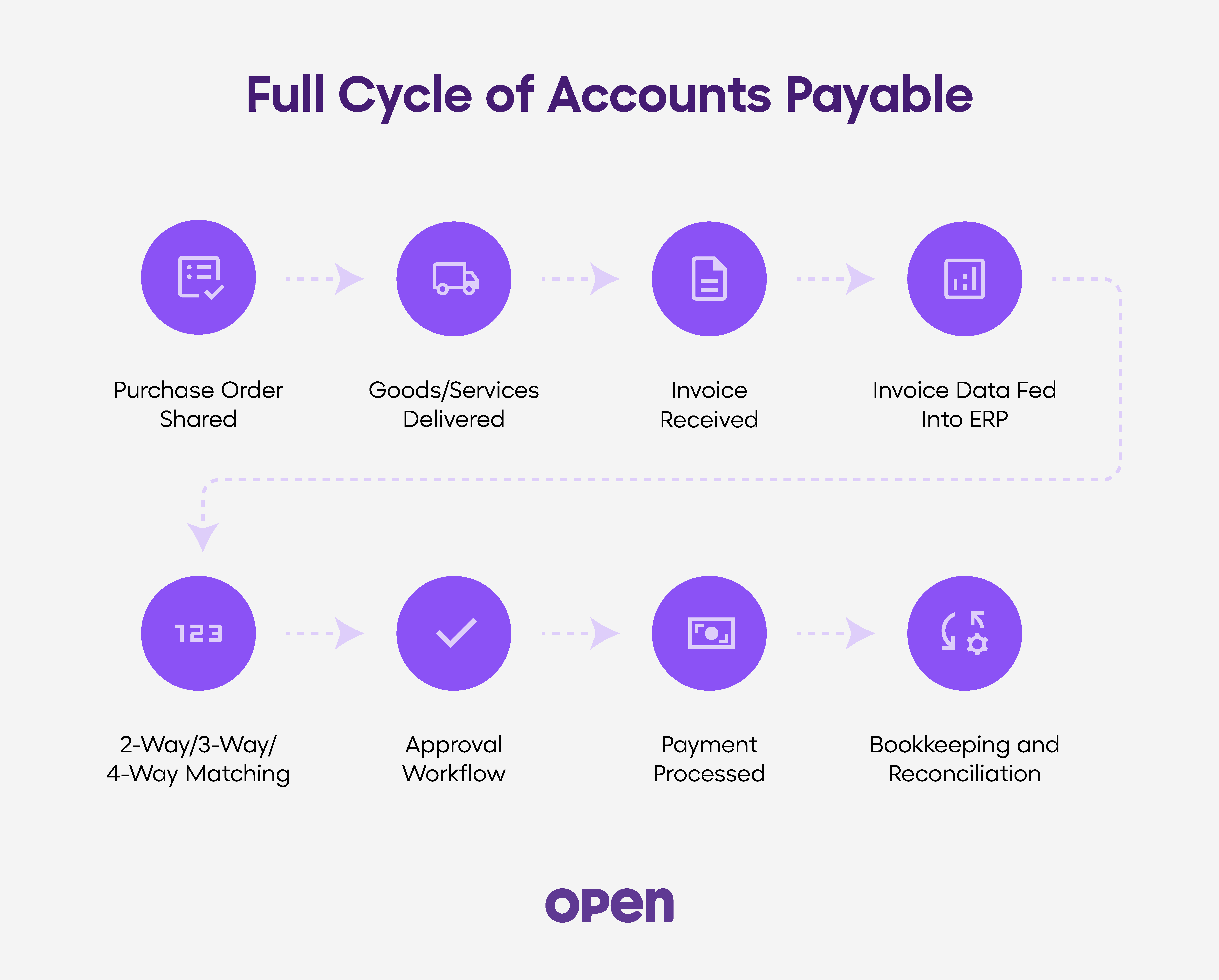
Each step matters because mistakes in any part can lead to payment problems or incorrect financial records. Reconciliation ensures alignment between financial records and actual payments, which is critical for audits.
Benefits of Automating Accounts Payable
Using technology to automate the AP process brings many benefits:
- Work gets done faster and more efficiently.
- Fewer people are needed to process payments.
- Mistakes are reduced because all details are verified digitally.
- It’s easier to follow the rules and keep good records.
- You can find older payment information conveniently.
- Automation also improves visibility into cash flow, which aids in strategic financial planning.
Best Practices for Effective AP Management
To manage AP well, use good AP software that fits your business needs. Set up clear steps for who needs to approve different types of payments. Check your accounts regularly to catch problems early.
Make sure your team knows how to use the AP system properly and follows all the rules. Regular training ensures they can adapt to evolving technology and practices. This helps prevent mistakes and keeps everything running smoothly.
The Role of Technology in Modernizing Accounts Payable
Modern AP technology has transformed how businesses handle their payments. Today’s AP automation tools combine several powerful features into one system. These tools can automatically scan and read invoices, extracting important information without manual data entry. They seamlessly connect with your existing business software, making it easy to share data across different departments.
Advanced features powered by AI help identify unusual patterns and prevent mistakes before they happen. This makes it possible to process payments faster, track every transaction more accurately, and maintain better records. AI also plays a role in reducing fraud and enhancing compliance by flagging anomalies in real-time. The result is a more efficient payment system that saves time, reduces errors, and helps businesses make better financial decisions.
Frequently Asked Questions
What is the difference between accounts payable and accounts receivable?
Accounts Payable or AP is money your business owes to others (like supplier bills), while Accounts Receivable or AR is money other people owe to your business (like customer payments). Think of AP as money going out and AR as money coming in.
How long should it take to process an invoice in accounts payable?
With modern & automated AP systems, invoice processing should take between 1-3 business days. However, processing times can vary depending on your approval workflow and payment terms. Manual processing typically takes longer, often 8-10 business days or more.
What are the main benefits of automating accounts payable?
AP automation reduces processing costs, eliminates manual data entry errors, speeds up payment cycles, and provides better visibility into your cash flow. It also helps prevent duplicate payments and makes it easier to track and manage vendor relationships.
How can businesses prevent AP fraud?
Businesses can prevent AP fraud by setting up proper approval workflows, separating payment duties among different staff members, regularly reviewing transactions, using automation to detect unusual patterns, and maintaining strong internal controls.
What documents are needed for accounts payable processing?
The essential documents include purchase orders, receiving reports (proof of delivery), vendor invoices, and payment records. For proper three-way matching, you need the purchase order, receiving report, and invoice to verify each transaction; for four-way matching, payment records are also included to ensure that the payment aligns with the purchase order, receiving report, and vendor invoice.
OPEN makes managing accounts payable effortless. With features that let you import or create bills, make payments from linked bank accounts, and auto-sync with your accounting software, OPEN reduces manual effort and enhances efficiency. The seamless reconciliation process ensures that managing payments is quicker, easier, and more accurate.