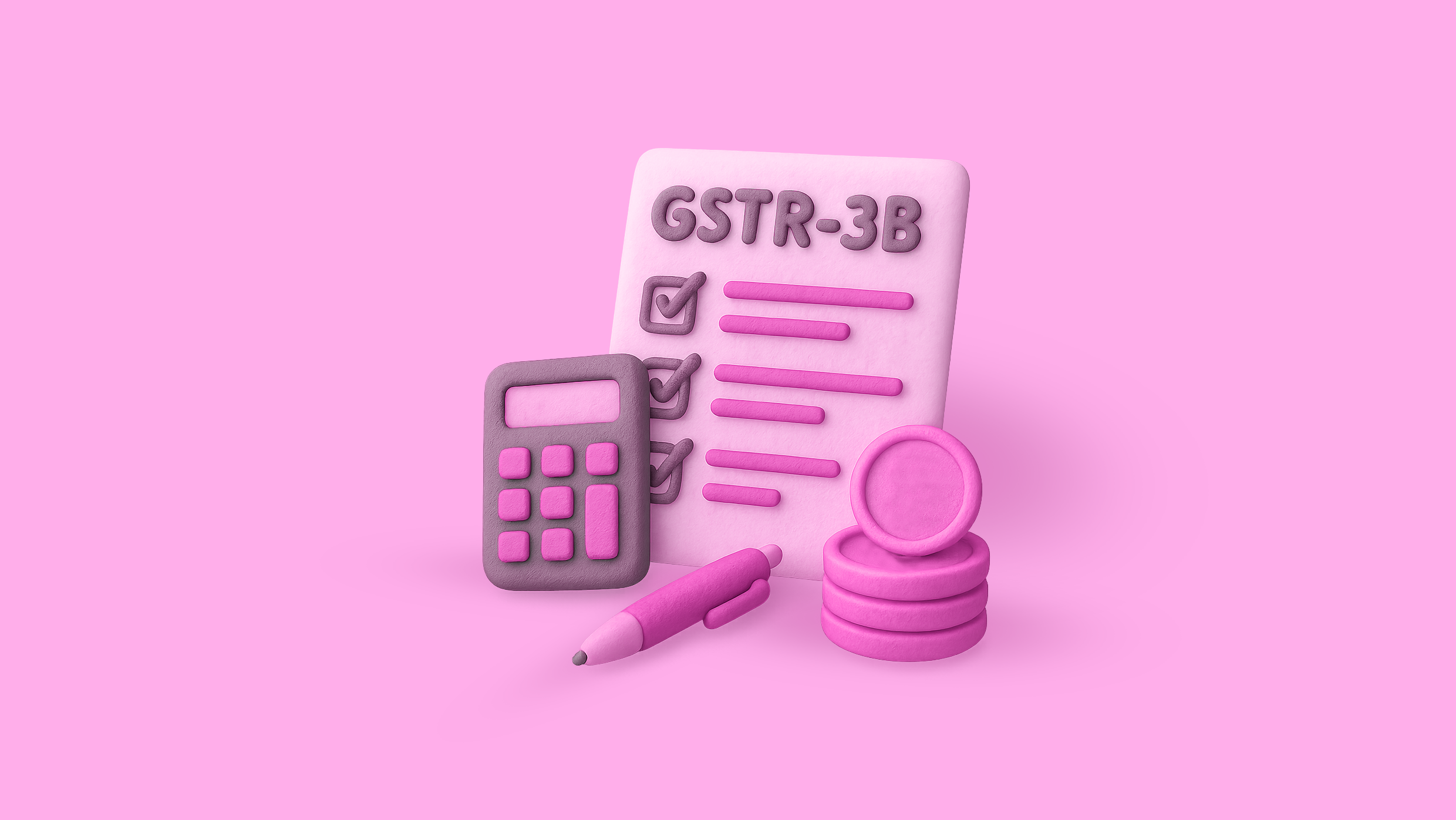Understanding GSTR-1 is crucial for every GST-registered business in India. It forms the foundation of outward tax reporting and impacts Input Tax Credit (ITC) for your buyers. In this guide, we’ll break down what GSTR-1 is, who must file it, when it’s due, key filing requirements, common mistakes, and how platforms like OPEN’s Optotax and Zwitch APIs can simplify compliance.
What is GSTR-1?
GSTR-1 is a monthly or quarterly return that contains details of all outward supplies (sales) made by a GST-registered taxpayer. It captures:
- B2B invoices (sales to registered persons)
- B2C Large (interstate sales above ₹2.5 lakh to unregistered persons)
- B2C Small (intra-state sales to consumers)
- Export sales and SEZ supplies
- Debit and credit notes issued
- Advance payments received and their adjustments
- Nil-rated, exempted, and non-GST outward supplies
GSTR-1 is mandatory, even if you had no sales in the tax period. In such cases, a Nil GSTR-1 return must be filed.
Why GSTR-1 Matters
- ITC Flow for Buyers: The invoices you report in GSTR-1 reflect in your customer’s GSTR-2A and 2B. If you miss reporting or make errors, your buyer cannot claim ITC.
- Legal Requirement: Non-filing or late filing attracts penalties and may restrict your ability to file GSTR-3B.
- Compliance Visibility: The GSTN cross-checks your GSTR-1 data with GSTR-3B to monitor tax compliance.
Who Needs to File GSTR-1?
All regular registered taxpayers (proprietorships, partnerships, LLPs, companies) who make outward supplies must file GSTR-1.
Exceptions (not required to file GSTR-1):
- Composition scheme taxpayers (file CMP-08)
- Input Service Distributors (ISDs)
- Non-resident taxable persons
- E-commerce operators collecting TCS (file GSTR-8)
- TDS deductors under GST (file GSTR-7)
- OIDAR service providers
GSTR-1 Filing Frequency and Due Dates
| Filing Type | Turnover Criteria | Due Date |
| Monthly | > ₹5 crore | 11th of next month |
| Quarterly (QRMP Scheme) | ≤ ₹5 crore | 13th of month after quarter ends |
Pro Tip: Always check the GST portal or the OPEN.Money GST Calendar for updates on GST due dates.
Step-by-Step Guide to File GSTR-1
Step 1: Prepare Invoice Data
Categorize invoices properly:
- B2B (with GSTIN)
- B2C Large (interstate > ₹2.5 lakh)
- B2C Small (others)
- Exports and SEZ
- Credit/Debit Notes
- Advances (received/adjusted)
- Nil/exempt supplies
Ensure details like GSTIN, invoice date/number, taxable value, tax rate, and amount are correctly captured.
Step 2: Log in to the GST Portal
- Visit gst.gov.in
- Login using GSTIN and password
- Navigate to: Services > Returns > Returns Dashboard
Step 3: Select Return Period
Choose the relevant financial year and month/quarter.
Step 4: Choose Filing Method
- Prepare Online: For fewer invoices (< 500)
- Prepare Offline: Use the GST offline tool to generate a JSON file and upload.
Step 5: Fill in GSTR-1 Sections
Enter data in these tables:
- Table 4: B2B Invoices
- Table 5: B2C Large
- Table 6: Exports
- Table 7: B2C Small
- Table 8: Nil/Exempt/Non-GST
- Table 9 & 10: Credit/Debit Notes
- Table 11: Advances
- Table 12: HSN Summary
- Table 13: Documents Issued
Step 6: Save and Review
Click Save after each table. Then generate Summary to review all details.
Step 7: Submit Return
Click Submit to freeze the return data.
Step 8: File GSTR-1
- File using DSC (companies/LLPs) or EVC (others).
- Acknowledgment Reference Number (ARN) is generated after successful filing.
Common Mistakes to Avoid in GSTR-1
- Omitting invoices: Causes mismatch with buyer’s ITC
- Incorrect GSTINs: Affects input credit for buyers
- Mismatch with GSTR-3B: Triggers GST notices
- Wrong HSN/SAC codes or GST rates: Invite scrutiny
- Incorrect return period: Requires amendments in future returns
- Skipping nil return: Attracts late fees
- JSON upload errors: Use updated tools or automated filing platforms
Pro Tip: Use software like Optotax to auto-categorize and validate your data.
Penalties for Late or Non-Filing
- Late fee: ₹50 per day (₹25 CGST + ₹25 SGST)
- Nil return late fee: ₹20 per day (₹10 + ₹10)
- Maximum cap: ₹5,000 per Act per return
Additional Implications
- GSTR-3B filing blocked
- Notices and cancellation risks
- Disrupted ITC for buyers
Simplify GSTR-1 Filing with Optotax & Zwitch
Optotax by OPEN is built to make GST return filing fast, accurate, and stress-free:
- Auto-categorizes invoices (B2B, B2C, exports).
- Real-time validations (GSTIN, amount, tax rate, HSN).
- Upload bulk invoices via Excel.
- File directly from the dashboard.
- Cloud-based for seamless access and high-volume support.
- Manage multiple GSTINs with user roles (ideal for CAs)
Outcome: End-to-end GST compliance in minutes.
Zwitch by OPEN offers robust APIs to embed GSTR-1 compliance into your apps:
- RESTful APIs for GSTR-1 & GSTR-3B
- Scalable, secure architecture
- Built-in validations and status checks
- Sandbox for testing integrations
Perfect for:
- ERP systems
- Accounting platforms
- Fintech apps
- CA firms and SaaS providers
GSTR-1 is an essential element of GST compliance. Timely and accurate filing ensures smooth ITC flow, avoids penalties, and keeps your business audit-ready. Whether you’re a growing SME, tax professional, or developer, solutions like Optotax and Zwitch by OPEN can streamline your filing and future-proof your GST processes.
FAQs on GSTR-1
Do I need to pay GST in GSTR-1?
No, GSTR-1 is a return for reporting outward supplies. It does not involve any tax payment. GST liability calculated from GSTR-1 is paid through GSTR-3B, which is the summary return including payment of taxes.
What if I have no sales in a particular period? Do I need to file GSTR-1?
Yes. You still need to file a Nil GSTR-1 for that period. This can be done online through the GST portal or via SMS for eligible taxpayers. Non-filing attracts a late fee even if there is no activity.
Can I revise GSTR-1 once filed?
You cannot revise a GSTR-1 return once it has been submitted and filed. However, any corrections can be made through the amendment tables in the next GSTR-1 or through Form GSTR-1A for in-period adjustments.
What is the penalty for late or missed GSTR-1 filing?
The late fee is ₹50 per day (₹25 CGST + ₹25 SGST) for regular returns, and ₹20 per day for Nil returns, subject to a maximum of ₹5,000 per Act per return. Late filing can also block GSTR-3B filing and impact ITC for buyers.
Can I automate GSTR-1 filing using APIs?
Yes, you can use APIs provided by Zwitch by OPEN to automate GSTR-1 filing. These secure, scalable APIs allow businesses, SaaS platforms, and developers to embed filing workflows within their applications without redirecting to the GST portal.
Do I need to link credit notes to original invoices in GSTR-1?
As per the delinking update, you no longer need to link credit/debit notes to individual invoices. This simplifies the reporting process and reduces reconciliation issues.