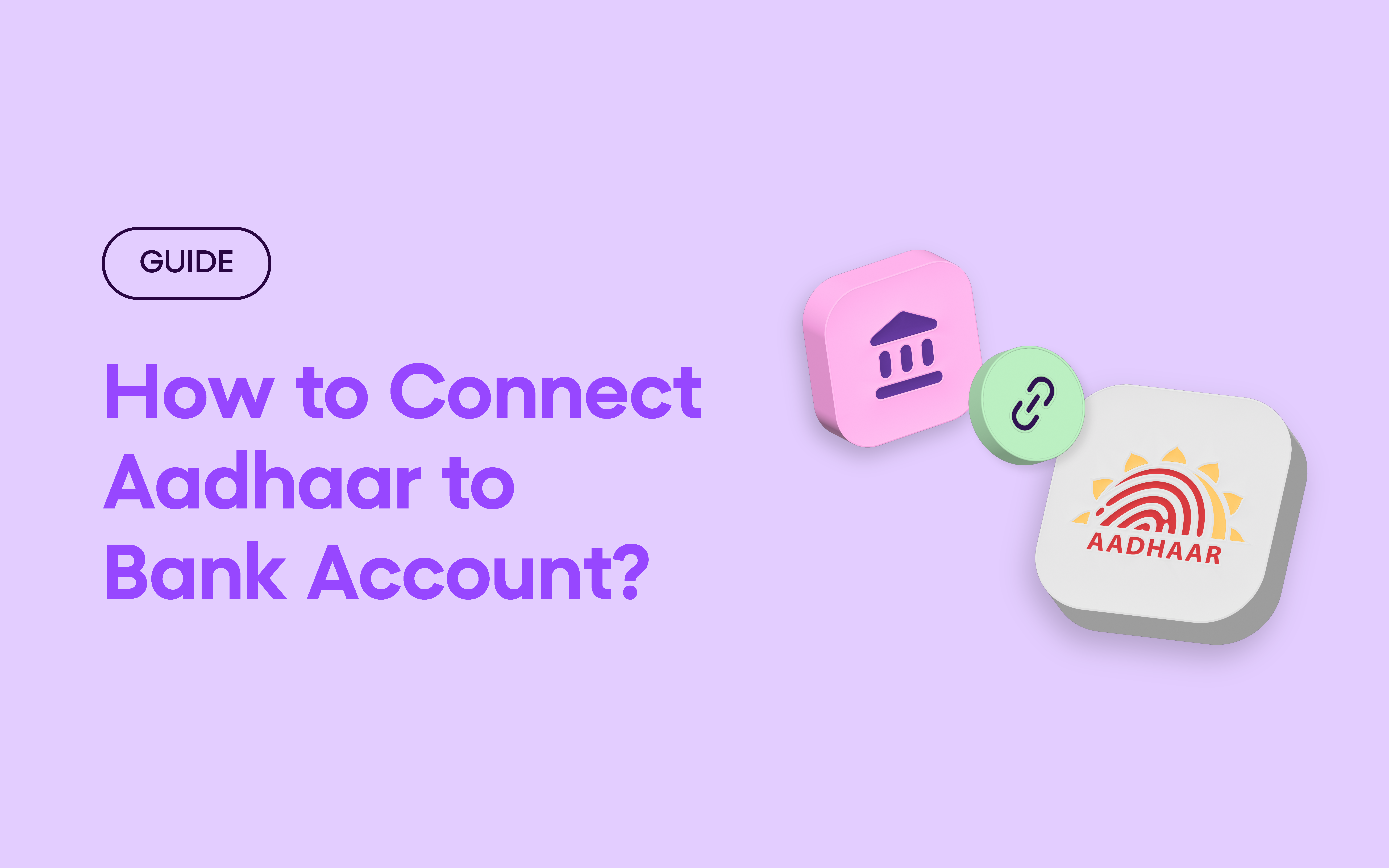Linking your Aadhaar number to your bank account is an important step to access government subsidies and benefits. It also helps banks verify your identity and keeps your account updated as per regulatory requirements. The process is simple and can be done in multiple ways—online or offline—depending on what’s convenient for you.
In this blog, we’ll walk you through the reasons for linking Aadhaar and how to do it step by step.
Why You Should Link Aadhaar to Your Bank Account?
Here are a few reasons why you should connect aadhaar to bank account:
- To receive government subsidies: Schemes like LPG subsidy, pension, and MNREGA payments are credited directly to bank accounts linked with Aadhaar.
- For Direct Benefit Transfers (DBT): It helps ensure that the money reaches the right beneficiary without delay.
- Faster verification: Linking Aadhaar makes the account verification process easier and faster.
- Regulatory requirement: In many cases, it is required as part of the Know Your Customer (KYC) process.
Ways to Link Aadhaar to Your Bank Account
You can link your Aadhaar number using online methods like internet banking and mobile apps or offline by visiting your branch or ATM. Here’s a look at all the available options:
1. Through internet banking:
Follow these steps to link your Aadhaar card to your bank account using your bank’s net banking portal:
- Log in to your internet banking account using your Customer ID and password.
- Go to the ‘My Account’ section and click on the ‘Update Aadhaar with Bank Account (CIF)’ option.
- Enter your password again for Aadhaar registration.
- On the next screen, enter your 12-digit Aadhaar number twice.
- Click on ‘Submit’. You’ll receive a notification once your Aadhaar is successfully linked to your bank account.
2. Through mobile banking app
If you use your bank’s mobile app, this is one of the easiest ways:
- Open the mobile app and log in with your credentials.
- Go to the menu and find the Aadhaar linking section. This may be listed under “Services” or “My Profile”.
- Enter your Aadhaar number and submit the request.
Like internet banking, this method is quick and doesn’t require a visit to the branch.
3. By visiting the bank branch:
If you prefer to do this in person, you can visit your nearest branch:
You can also link your Aadhaar card to your bank account by visiting your nearest branch. Here’s how:
- Request an Aadhaar linking application form from a bank representative.
- Fill in the form with your bank account and Aadhaar details.
- Attach a self-attested photocopy of your Aadhaar card.
- Submit the completed form along with your original Aadhaar card for verification.
- After successful verification, your Aadhaar will be linked to your bank account within a few working days. You’ll receive a confirmation via SMS or email.
4. Through ATM (if supported by your bank):
Some banks offer Aadhaar linking through ATMs. Here’s how it works:
- Insert your debit card and enter your PIN.
- Select the “Services” or “Aadhaar Registration” option.
- Enter your Aadhaar number and confirm.
This method may not be available with all banks, so it’s good to check with yours before heading to an ATM.
How to Check if Aadhaar is Linked to Your Account
Once you’ve submitted your Aadhaar linking request, you might want to confirm whether the process is complete.
You can check this easily through the UIDAI (Unique Identification Authority of India) website:
- Visit https://uidai.gov.in
- Look for the option “Check Aadhaar & Bank Account Linking Status/Bank Seeding Status”.

- Enter your Aadhaar number and the security code displayed on the screen. After submission, an OTP will be sent to your mobile number linked to your Aadhaar.
- Enter the OTP and log in.
- Once you log in, the website will show whether your Aadhaar has been successfully linked or not under Bank Seeding Status.
This will show the name of the bank where your Aadhaar is linked, along with the date of linking.
Conclusion
Linking your Aadhaar to your bank account is a simple but important step. It helps you access government benefits directly and ensures smooth banking services. Whether you prefer online banking, mobile apps, or visiting a branch, you can choose the method that works best for you.
If you haven’t linked your Aadhaar yet, now is a good time to do it. It takes just a few minutes, and the benefits are long-term.
Make Banking Even Simpler with Connected Banking by OPEN Money
Now, managing your business banking can be even smoother with OPEN Money’s Connected Banking.
- Manage all your bank accounts in one place
- Automated vendor payments and collections
- Easy reconciliation and smart expense tracking
Take the next step toward smarter banking—explore OPEN’s Connected Banking and transform the way you manage your business finances.