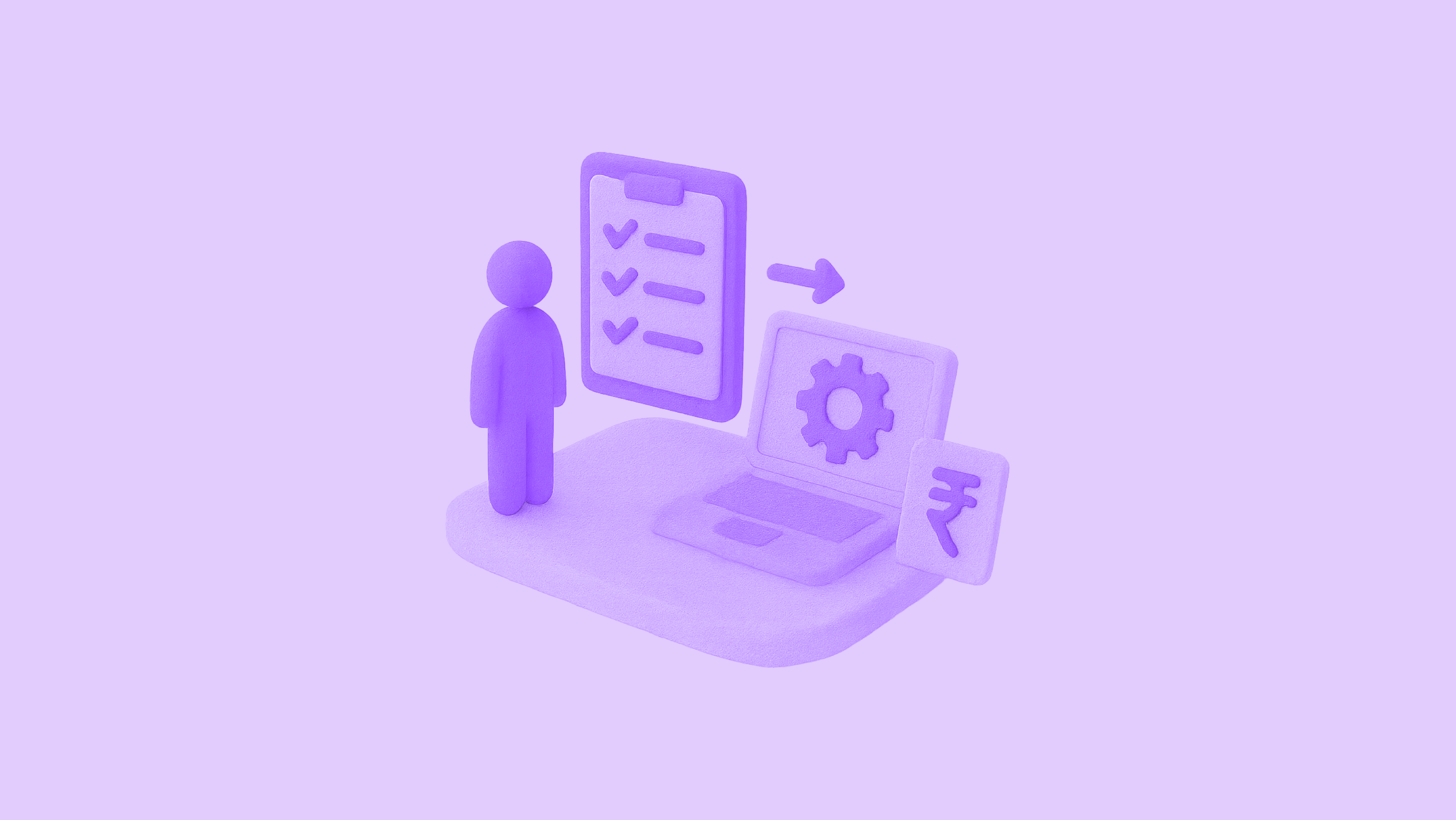Invoice approvals are one of the most important steps in accounts payable, yet they often take the longest time to complete. A single invoice can move between multiple teams, undergo several checks, and sit idle with an approver who may be travelling, busy, or unaware of the pending task. Even when companies grow their payment volumes, the core challenges in approvals remain the same: delays, errors, and limited visibility.
This is where technology now plays a central role. Businesses of all sizes are gradually moving from manual approvals to structured systems that handle routing, data capture, reminders, and tracking. With the rise of invoice approval workflow automation, finance teams can process invoices faster and with fewer mistakes, while maintaining strong internal controls. This shift also allows companies to handle increasing transaction volumes without increasing the workload on their AP staff.
This blog explains how automation helps simplify invoice approvals, what an automated invoice processing system actually does, and how a digital invoice approval process benefits both finance teams and business leaders.
The Usual Problems in Manual Invoice Approvals
Most finance teams are familiar with the pain points of manual invoice handling. Even when a team follows a clear internal process, the execution depends heavily on people, spreadsheets, and routine follow-ups.
1. Missing or incomplete information
Invoices often arrive without proper supporting documents such as purchase orders, delivery challans, or vendor agreements. This leads to repeated follow-ups and delays in sending invoices for approval.
2. Invoices stuck with approvers
Approvals handled through email or paper require constant reminders. If an approver forgets, is out of office, or misses an email, the invoice stops moving. This directly affects payment timelines.
3. Too many back-and-forth clarifications
Small mismatches in quantities, pricing, tax amounts, or vendor details trigger long email threads. These manual checks consume significant time and increase the risk of missing critical information.
4. Human errors in data entry
Typing invoice amounts, dates, GST details, and vendor codes manually increases the chance of error. Even a small error can lead to duplicate payments, short payments, or incorrect entries in the books.
5. No real-time visibility
Finance teams often struggle to answer a basic question: “Where is this invoice right now?” Without a proper tracking system, it becomes difficult to estimate cash outflow or plan payments efficiently.
All these issues slow down processing timelines and create unnecessary operational stress. This is why businesses are now adopting structured invoice approval workflow automation to bring consistency, clarity, and speed into the process.
What AP Automation Brings to the Table
Automation in accounts payable does more than just speed up the process. It creates a reliable system where every invoice follows a clear path from receipt to posting, without manual intervention for routine steps.
Automated data capture
Modern tools extract data from invoices using OCR and validation rules. They read supplier names, amounts, GST numbers, invoice dates, and line items, reducing manual entry and ensuring higher accuracy.
Faster and rule-based routing
Invoices are forwarded automatically based on approval rules set by the organisation. For example, invoices above a certain value may require two levels of approval, while smaller ones go directly to the department head.
Tracking and reminders in real time
Approvers receive alerts when an invoice reaches them. If they delay action, the system sends follow-up reminders. This ensures invoices do not remain idle.
Easy access to supporting documents
All documents are stored in one place. Approvers can review invoices along with purchase orders, contracts, and delivery proof without searching through emails.
Reduced processing costs
Automation lowers the administrative effort involved in handling invoices. This saves time for finance teams and reduces the overall cost of processing each payment.
This combination of speed, accuracy, and visibility is the core reason businesses adopt an automated invoice processing system.
Steps to Streamline Invoice Approvals Using Automation
1. Set up clear approval workflows
Before implementing automation, businesses must define how invoices should move internally. This includes identifying who approves what, rules based on value thresholds, and special cases such as recurring expenses. Clear workflows form the foundation for invoice approval workflow automation.
2. Automate invoice capture
Incoming invoices should be captured directly into the system through uploads, email forwarding, or vendor portals. Automation tools extract and validate the details, reducing manual entry and improving accuracy in the initial stage.
3. Use role-based routing
Invoices should reach the correct approver without any manual intervention. A digital invoice approval process sends invoices automatically to the right person based on department, expense category, or invoice value. This eliminates delays caused by misrouting.
4. Add automated reminders and escalation rules
A major advantage of automation is the ability to send timely reminders. If an approver does not take action within a specific time, the invoice can be escalated to the next level. This keeps the approval chain moving and reduces bottlenecks.
5. Integrate with accounting or ERP systems
Once an invoice is approved, it should sync automatically with the accounting or ERP platform. This reduces duplicate work, prevents data mismatches, and makes month-end closing faster.
6. Maintain a full audit trail
An automated invoice processing system maintains detailed logs of who approved what, when, and with which documents. This is especially helpful during audits and internal reviews, as all information is captured in one place.
How Automation Improves Visibility
Visibility is one of the most crucial benefits of moving to a digital invoice approval process. Finance teams can see the status of every invoice in real time. Approvers know what is pending. Management can access dashboards that show outstanding amounts, upcoming due dates, vendor-wise spending, and potential cash outflows.
This clarity helps businesses plan payments better, avoid last-minute rushes, and negotiate vendor terms with accurate data. Automated systems also reduce the number of invoices lost or overlooked, which strengthens vendor relationships and builds trust.
Practical Tips for a Smooth Transition
Moving from manual processes to automation requires careful preparation. Here are some suggestions that help organisations transition smoothly:
- Start with departments that handle the highest number of invoices or face the most delays.
- Involve the finance team while selecting the automation tool, as they will use it most frequently.
- Provide training to approvers so that they understand how to use the system and where to find documents.
- Review workflows after a few weeks and refine them based on real usage.
- Encourage vendors to send invoices in a consistent format to reduce scanning or extraction errors.
These simple steps make the shift manageable and help teams adopt automation confidently.
What Businesses Usually Experience After Automation
Companies that adopt invoice approval workflow automation often see noticeable improvements within a few weeks.
- The time taken to approve invoices reduces significantly.
- Finance teams spend less time on follow-ups and manual data entry.
- Payment cycles become more predictable.
- Errors in posting and duplicate invoices reduce.
- Vendor communication becomes smoother, improving long-term relationships.
- Cash flow planning becomes more accurate due to better visibility.
These improvements create a more efficient AP function that supports the larger financial goals of the organisation.
Conclusion
Invoice approvals play a key role in financial operations, and delays in this process can affect vendor relationships, monthly closing activities, and cash flow planning. By adopting invoice approval workflow automation and using an automated invoice processing system, businesses can create a digital invoice approval process that is faster, more accurate, and easier to manage. Automation reduces manual work, improves visibility, and ensures that invoices move through the organisation without unnecessary delays.