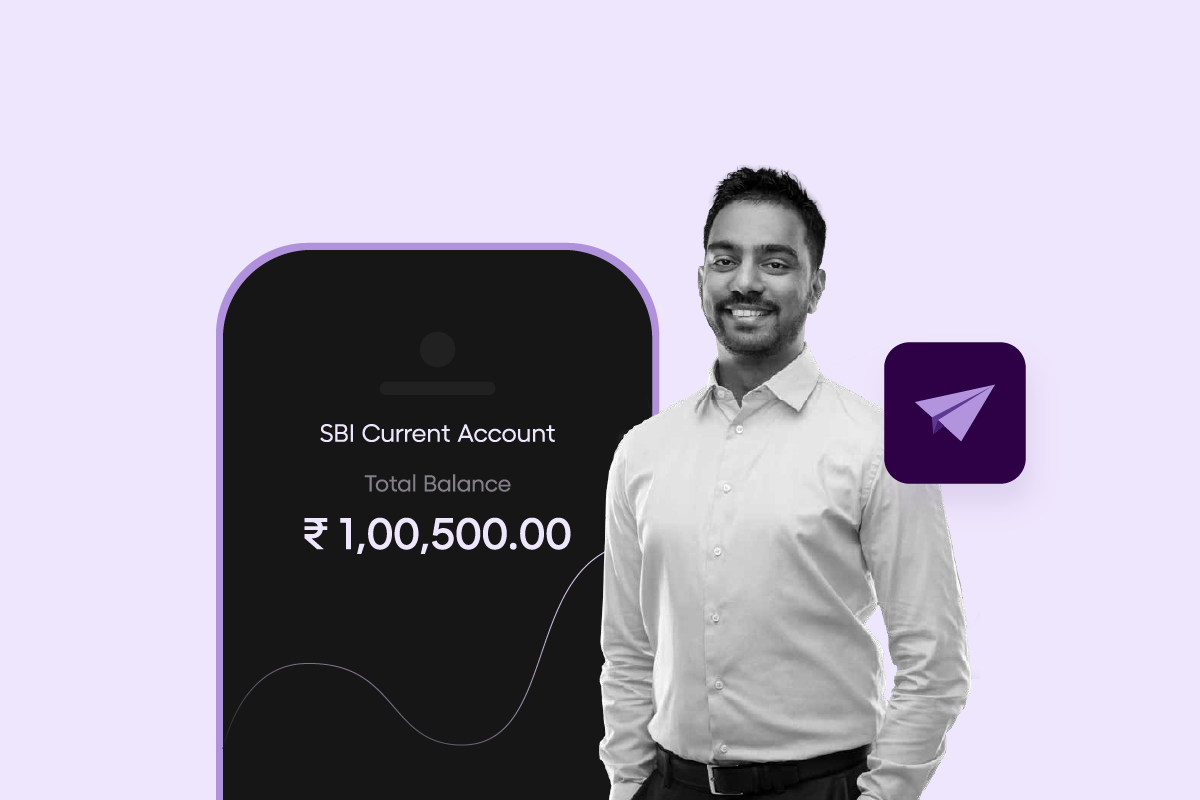Payout links explained
Let’s give it up for Open’s payout links. 👏 But what’s it all about? Well, payout links help businesses to make payouts instantly to customers, vendors and even employees without collecting & using their bank details. All that you need to do is create a payout link and send it to your customer for payment. No need to collect their bank account details. The customer will receive the link on their email or mobile number, enter the bank details or UPI IDs with which they prefer to receive the payout and voila! It will be done. This is by far the easiest way to disburse funds into your customers’ or employees’ bank accounts. Now let’s get to the bottom of this with a good ol’ example. Whenever a customer raises a request for a refund, all you have to do is create a payout link on your Open dashboard – add in details of your customer and the amount to be refunded. You then need to shoot it out – so go ahead and send it to their contact number and email provided. That’s about it! You’ll have a happy customer who will have received their refund instantly, without any hassle.A boon for businesses
With payout links, a refund process that ideally takes at least 5-6 days can be done in just a few minutes or rather instantly. We’ve already established how refunds coming from CoDs are a nightmare for e-commerce businesses. Let’s dive in a little bit more:- Typically, when an e-commerce business receives a customer request for a refund citing the need to return the products bought via CoD, they go ahead and reach out to the customer via email seeking their bank account details.
- If the customer doesn’t get back, then the support team reaches out via calls or follow-up emails.
- Once the details are collected, it is then handed over to the team in charge of making refunds.
- This team then proceeds to make the payout to the given bank account.
Pay your customers instantly (Just the way they like it!)
There you have it, unlike the unpopular manual process, businesses can now disburse payouts on the go with Open’s payout links. At Open, we like to keep things extremely simple for both you and your customers. So let us simplify this entire process for you: First up: like we said earlier, head to your Open dashboard and create a payout link with your customer details (name & contact) and mention the refund amount. As the last step, before you send the money, you’re required to enter the OTP you receive on your registered mobile number. Moving onto the customer: The customer then receives the payout link, clicks on it & verifies it with an OTP. Up next: the customer points out how they want to receive the money, which is done by filling in details of their bank account or better yet their UPI IDs. Lastly: Once they have correctly provided their details, they then receive the money immediately. It doesn’t get any simpler than this. With businesses dealing with mounting requests for refunds, this timely solution will help them automate fund transfers faster than before.Built for EVERY business
If you’re still wondering whether your business needs to utilize payout links – let us consider its use on a case-by-case basis –- Incentives or expense refunds to employees: Now this is something every other business will have to deal with at some point. Be it a bonus, a monthly incentive that needs to be paid to the employee – payout links can help you ace it. Similarly, expense management need not be tough – track receipts and reimburse your employees for the expenses incurred easily. Just send your team payout links and let them choose how they’d like to be paid.
- Prize money given by gaming companies: Online poker is a cult-favourite for many reasons, one of which being that players get to win actual money. So gaming companies that need to send cash rewards and prize money to their users can use payout links to send money in minutes and have users coming back to win some more.
- Payouts to marketing affiliates: Affiliate marketing is big and employed by every other business these days. Businesses can now ensure that they keep their army of affiliate marketers happy with timely payouts using payout links.
- Security deposits paid back by rental companies: Now rental businesses deal with a lot of refunds considering the repayment of deposits that they have to make once the rental period is over. With payout links you can sail through your refunds without the hassle of collecting users’ bank details.
- Processing refunds for e-commerce businesses: We’ve already touched upon how payout links end up being a huge saviour for businesses in the e-commerce line. Let processing refunds be a worry of the past. Even when you’re dealing with CoD, make instant refunds to customers and take your customer experience up several notches.