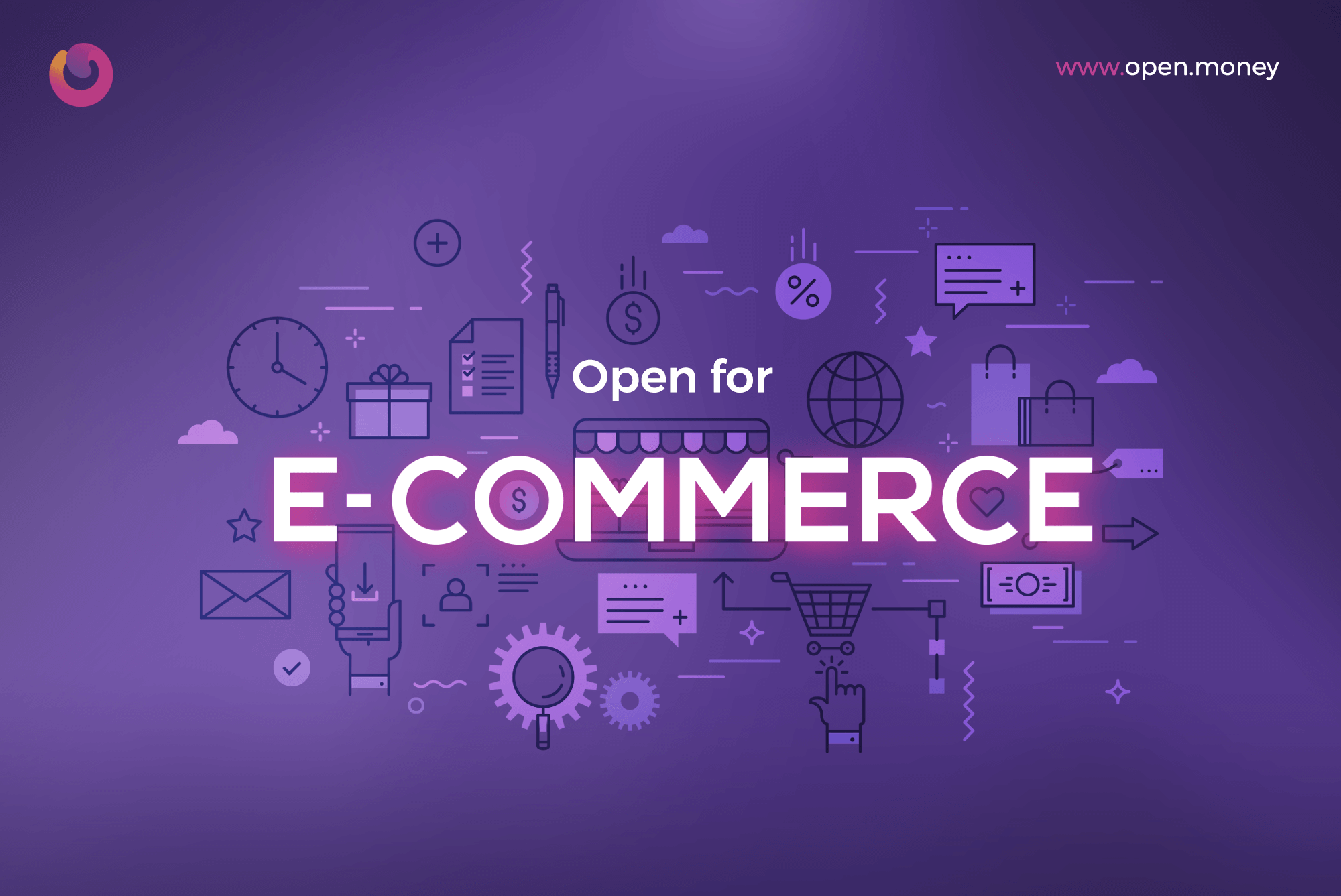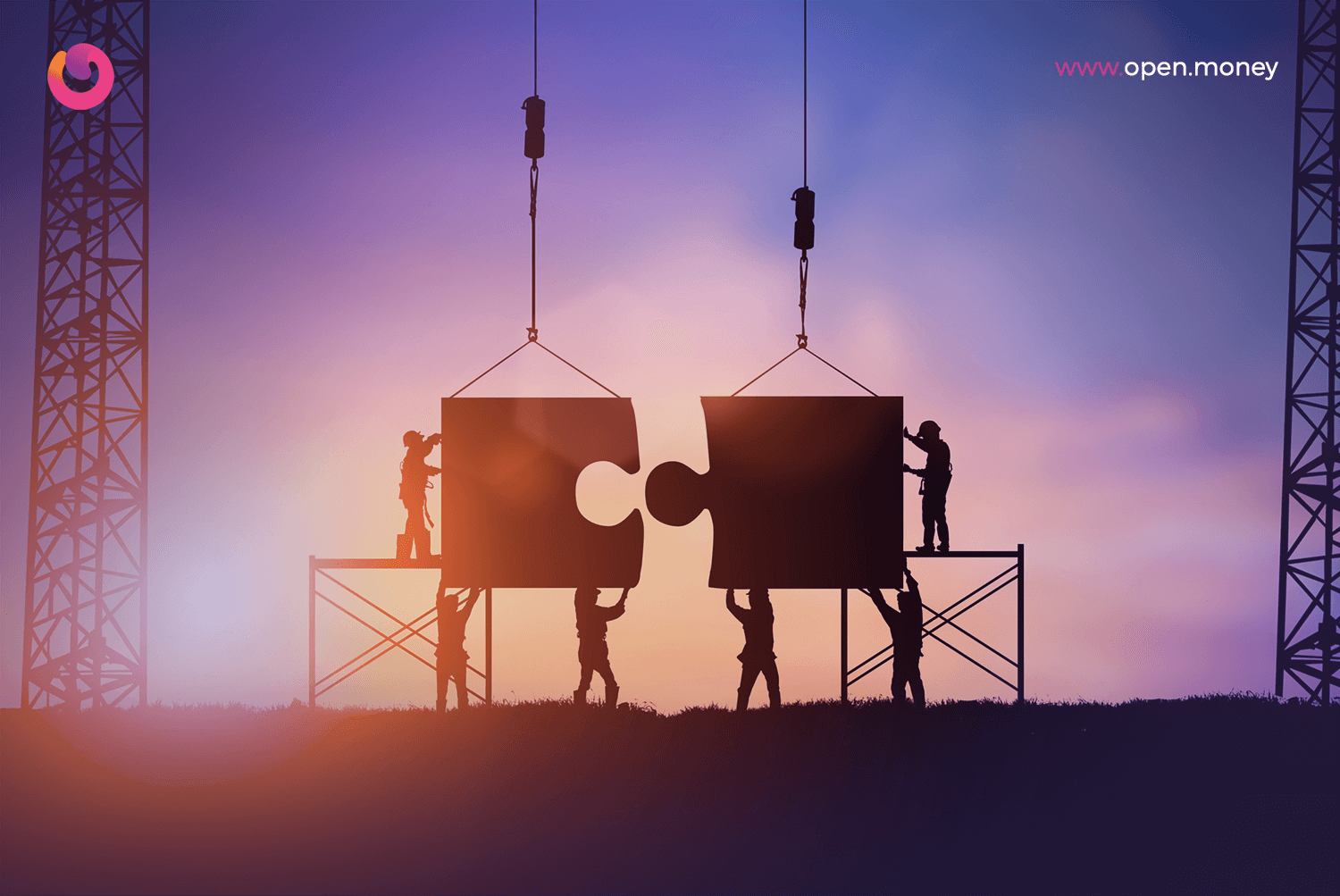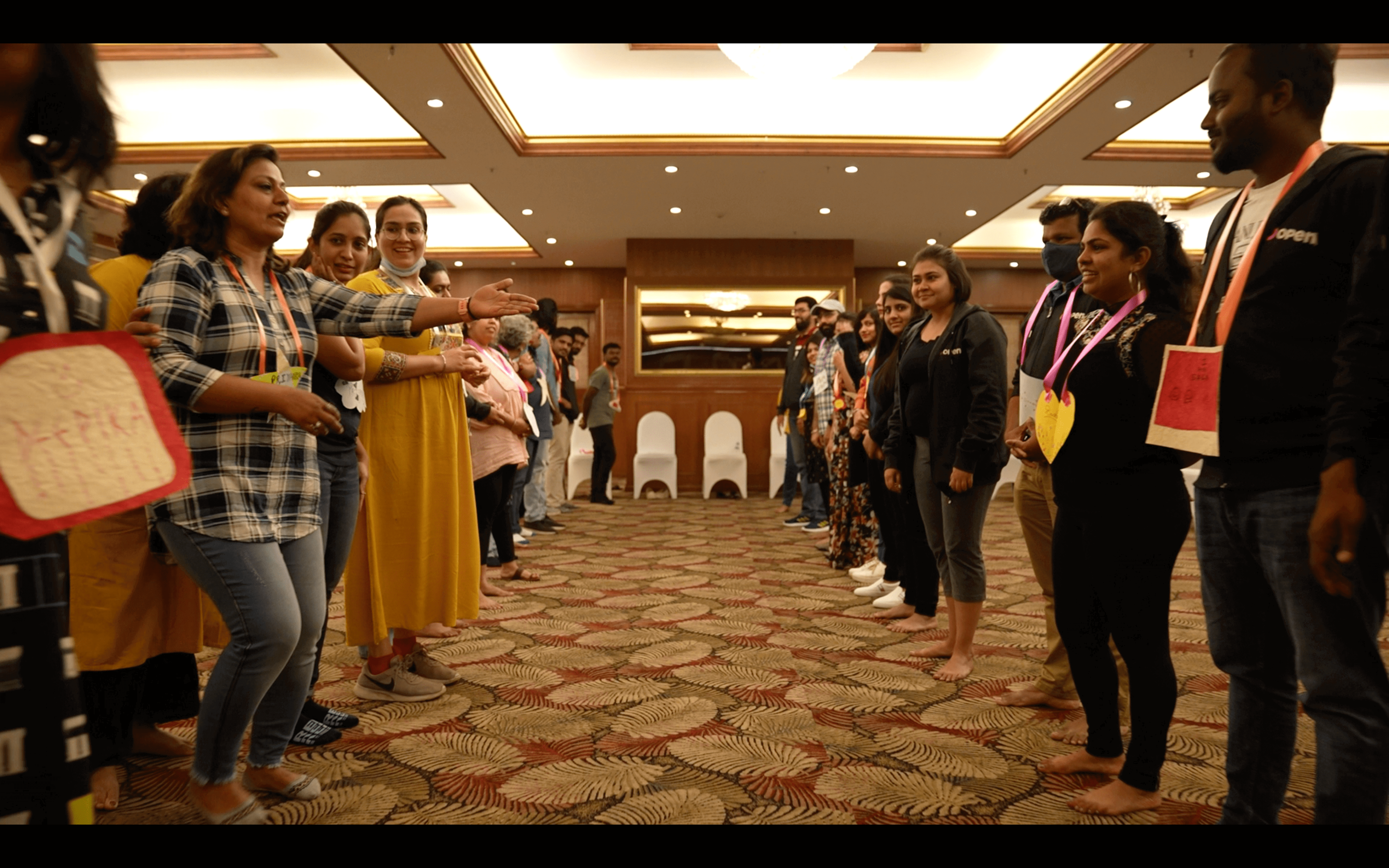1. What are virtual cards?
Virtual cards are virtual credit cards that can be used to pay for online expenses, be it subscriptions or any online purchase. We have seen businesses struggle to manage their online spendings and reconcile them. That’s why we built virtual cards. You, as a founder, or a business owner, can create and assign it to team members from your Open dashboard. And load money to it via your Open account. Designed to effortlessly make payments for online subscriptions, a virtual card is a digital version of a credit card that comes with a unique 16-digit credit card number. It functions like a regular credit card, making it quick and easy for you to make online payments for your business. Then comes the next most obvious question!2. How do virtual cards help in managing SaaS/ Digital spends?
Stay in control of your spending limits with virtual cards. Just create a unique card for each vendor/ subscription your company uses and pay for only the active services. And every time a payment has been made, you’re notified on WhatsApp. Cool, right? But there’s more. By setting a spending limit that can be changed as per the need, activating notifications for new purchases, and withholding payments for unnecessary subscriptions — you can save a fortune. Not to mention, you stay on top of all existing SaaS/ Digital subscription payments. Just set up for recurring payments the first time and you’re good to go. What’s more?This makes the reconciliation process super-quick and free of complications. So when you check out your monthly expense reports, it’s going to be a win-win situation after all. Need more information? Check out our video below.You can set custom tags, auto-reconcile payments, stay within your monthly budget and oversee all your transactions in one place.