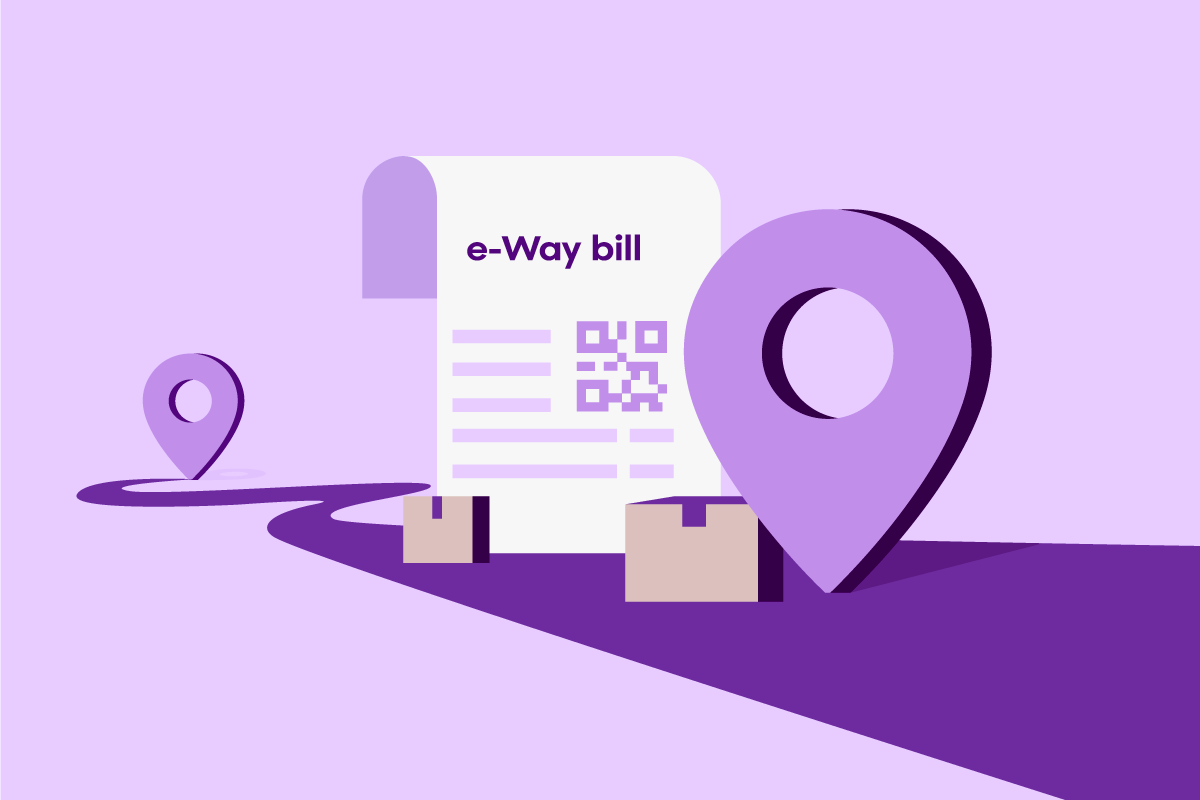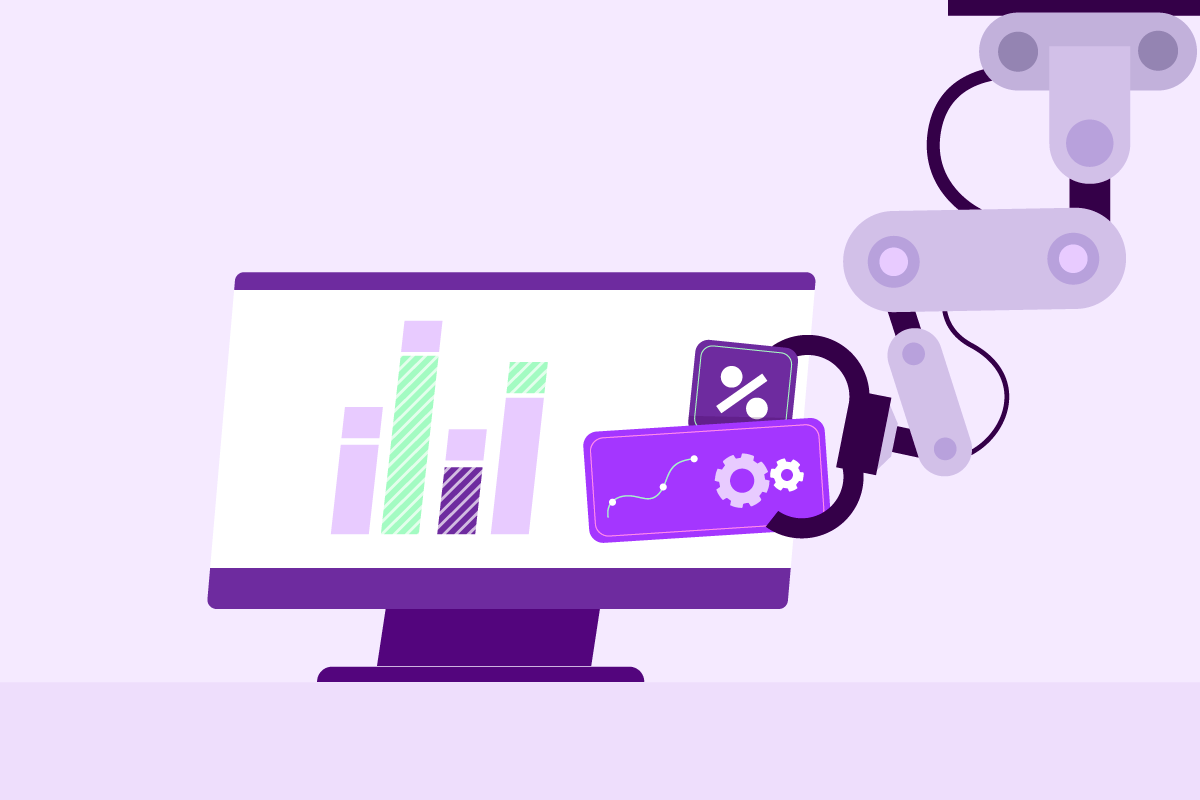Growth stages for a business come in different forms, bringing along either a technological or financial foothold at a time. Upskilling technical proficiencies while cutting costs helps companies to stay on top. In the digital epoch, technological evolution with the essence of automation is the key to a good position.
Well, technological evolution is not just about changing with time but also about being more efficient. The biggest challenge crossing paths with productive business growth is managing finances. Diverse business management tasks, from human resources to product development, are successfully moving towards automation. Alongside this, automation in managing finances results in amplified accuracy and enhanced productivity. Regarding managing finances, Accounts Payable software helps automate some crucial business metrics. These include cash flow management, fraud clearance, and vendor relationships.
Research by IFOL (Institute of Financial Operations & Leadership) states that the switch to automated processes is quite slow despite ongoing challenges in manual Accounts Payable.[1] 21% of finance teams are still doing everything manually [2].
Managing accounts payable process manually

With the high advent of financial automation, it’s time that businesses become aware of the operational bottlenecks caused by manual accounts payable workflow. Integrating accounts payable automation software helps a business of any size streamline its financial management process. Automation software provides better control with a thorough overview of important financial and supplier data while mitigating tedious tasks.
Wait! Are you someone who looks at sourcing accounts payable software as a challenge? Let’s make it easier for you!
Before we start, let’s understand what Accounts Payable Automation Software is.
What is Accounts Payable software?
Accounts payable (AP) software is specially tailored to automate your business payment processes from scratch. The software comprises sets of instructions curated to command your business payment process. This formulation, when integrated with your online business system, aids in minimizing human intervention. It ultimately helps in eliminating error-prone tasks from the entire process.
Challenge – Slow adoption of Accounts Payable automation software
For your efficient business growth, it’s essential to adopt processes that can assuredly scale; accounts payable automation is one of them. Accounts payable software reduces manual data entry and paper check payments and speeds up day-to-day accounts payable processes. Read this article to learn the benefits of integrating appropriate accounts payable automation software for better business growth.
Despite its benefits, 59% of businesses still need to improve at successfully implementing and leveraging any form of accounts payable automation. Why is there a slow adoption rate? Compatibility is one of the top issues that SMEs face while determining if it’s the software works right.[3]
Here, we will help you plan and choose the accounts payable software that best suits your business.
Keep these 3 things in mind while choosing the Accounts Payable software:
Examine key driving factors for the need for an accounting payable automation software
- Understand your goals and define a baseline to measure precision.
- Understand what your business requires – if it is just streamlining the process, lowering the cost per invoice, boosting accuracy in your financial records, or all of these.
How would you precisely define these requirements?
It’s simple! Map out your current Accounts Payable management process.
This includes receiving invoices, recording and approving them, and processing payments. You can then look for options available that fulfil the exact suitable needs.
Build prerequisites that will help your team understand the AP software faster
The primary dependency falls in evaluating the ease of the Accounts payable software integration with your existing software. You must ensure that the software you choose is compatible with accurately auto-syncing your ERP/ financial system’s data. This helps with seamless data exchange with accurate invoice processing with the highest level of automation. Consider the available IT resources and expenditures to configure the native workflows in sync with the new integration, which can help analyze ROI and success metrics later.
Research and compare for the best match for your needs
Now that you have detailed clarity on the solution that fits your business requirements, it’s time to take a step forward—research the potential of each software available in the market and fits your needs. You can pave your research via a basic Google search. To narrow down the list of solution providers, requesting demo sessions and evaluating the software performance that matches your needs is a better course of action.
What to consider while searching for software that fits your necessities?
Up-to-date and intricate reporting
Detailed and advanced reporting helps you determine unnecessary charges incurred during the process. That’s when you can compute ways to avoid those extra expenses. You can look up a solution capable of generating reports based on the type of expenses incurred, payment date, due date, and updated payment status. With this, you can look forward to greater insights into your business finances. These features will drive efficiency in the processes and provide greater insight into business finance operations.
Real-time reconciliation
Once vendor payout is processed from your system, it must instantly be recorded into your accounting software. Automation records this data under different criteria like vendor, amount, invoice category, credit note, etc. When done manually, such a process opens doors to prospective errors. An apt Accounts Payable automation software can auto-fetch payment updates in real-time, following auto-reconciliation.
Effortless integration
Make sure the software you choose delivers the payables ledger information in line with the balance sheet. If you lack efficient software integration, your team will be bound to invest more time finding and negotiating vendor prices. It’s time to give your team a savvier way to install and operate the chosen software.
Indian digital market has bloomed with many popular accounts payable automation software. Some widespread names include:
ZohoBooks, QuickBooks, TallyPrime, FreshBooks
Their account payable automation process helps businesses bring orders to the billing/ invoicing process and gives you better visibility of where exactly your money is going. You get something in addition to these features to thrive your business banking experience.
Automating your Accounts Payable with OPEN
OPEN’s automated accounting, effortless invoice recording, and seamless payments are here to make your Accounts Payable journey even more fantastic. You can track and monitor your invoices for accurate accounts payable and process your vendor payouts instantly from the same platform. Moreover, you no more have to worry about due payments, as you can add beneficiaries and make single and bulk payouts, all at a time.
If you have already integrated Accounting – Billing software into your system, you would love to simplify your payouts and reconciliation to scale your accounts payable process. How would you do that?
You can easily integrate your existing accounting software with OPEN and boost your entire accounts payable journey effortlessly. Not only that, OPEN empowers you to keep track of your business expense, manage employee salaries, and even manage your taxes, making your business 100% compliant. It’s time to sign up to OPEN and make your business banking journey remarkably simple and secure.
Take a look at our demo video & see how OPEN can help your business: https://register.open.money/product-demo/